
Our review of FreeAgent
FreeAgent is one of the most attractive and easy to use bookkeeping software out there. The support is great, and they do a good job of avoiding unnecessary jargon which would confuse first time business owners.
But this does come with a heavy price tag to match. The cheapest package is £9.50 per month for the first six months, rising sharply to £19 per month after that, and this will still include a restriction for how many users can access your account. The features that you get are pretty extensive, though the inventory tool is actually more of a price list (which can be a bit unwieldy as it doesn't have a search function). It's high quality, at a high price.
Review breakdown
-
Ease of use
-
Speed
-
Features
-
Support
-
Price
-
User Experience
Summary
Overall Score
User Review
( votes)Software Features
Ease of Use
FreeAgent's website is a user-friendly treat, so it’s a relief that this continues into their software. Setting up our account was quick and easy, and the menu navigation takes probably less than 30 seconds to work out. So far, so good.
There’s no start-up assistant like you find with some of their competitors, but the homepage does signpost the places most people are likely to start (invoicing, setting up bank feeds, and so on). We also liked the brief intro that displays each time you visit a feature in the software for the first time. It’s very useful for showing users what they can do to make the most of the tools available.
Their 30-day free trial is more generous than most competitors, but unusually, there are restrictions on it. For instance, you’re only able to enter 2 addresses during the free trial which is frustrating if you just want to get cracking.
There are a few weird oversights though, such as the Quick Links menu for quickly adding new documents isn’t always visible – which makes it a bit pointless. There’s also the chaotic looking screen for adding new bank feeds. Alphabetical order, at the very least, would be nice!
It’s also worth noting that they only provide feeds for the really big organisations, so be sure to check that you’re covered. You’ll still be able to import your bank statements, but you’ll lose the convenience that bank feeds bring.
Whilst FreeAgent is absurdly easy to use, some processes did catch us out on a first look. For instance, the invoicing process takes place across multiple screens, and it wasn’t obvious when and where to enter information.
- We couldn’t see where to add line items, so entered them into the ‘Additional Text’ box and clicked ‘Create New Invoice’ thinking that would finish the job.
- It actually took us to the next stage, where we were able to add line items.
You’d probably only make the mistake once and be fine for next time, but you might spend your first invoice unnecessarily entering line information. Sadly, this does bring us to another gripe…
They don’t make a big deal of it on their website, and we only spotted it because there’s an option to save invoice items on the Price List.
After some internet research and wandering through their support centre we found the feature hiding in their settings menu. You won’t see the option to autofill your invoices until you create an entry on your price list, though it will speed up your data entry once you’ve added something to it. It’s not a very user-friendly feature beyond that either, though.
Speed
Nothing to pick on here, FreeAgent is fast to load, and mostly well thought-out which makes it simple (and therefore quick) to use.
Features
FreeAgent has most of the bookkeeping features that you’d want to see, including invoicing, projects, and reports.
Our gripe with FreeAgent’s bank feeds was the somewhat random appearance of the list of providers. The same problem occurs here, with price list items appearing in the order you create them, rather than anything more useful. They’re also missing a search function, which would at least take the sting out of it. If your price list is a long one, finding and editing items could prove to be a nuisance.
Beyond that, their features are fairly comparable with the rest of their competitors. We liked the expenses tool, with the dropdown options to make it easier to claim allowable expenses. Recurring journal entries would save a lot of time, and be aware that not all feeds update automatically, so you might need to wait for them to refresh.
Support
FreeAgent are excellent at jargon-free explanations, as their web content and software demonstrate. In-app support starts with a bot which wants you to look at help centre content, though Live Chat is also available.
Price
Brace yourselves because it isn’t cheap. FreeAgent is free with some bank accounts (a nice move), but fees start out at £16.50 a month for limited companies in the first six months, before climbing up to £33 a month after the introductory period.
What level of bookkeeping knowledge will I need?
Jargon free, and so great for beginners. The help centre content is superb too.
Software Screenshots
[INSERT_ELEMENTOR id="1924"]The user interface, the good range of features, it’s easy to use.
The price, and the organisation of some features could become irritating (such as that pesky price list).
Video
internal_server_error
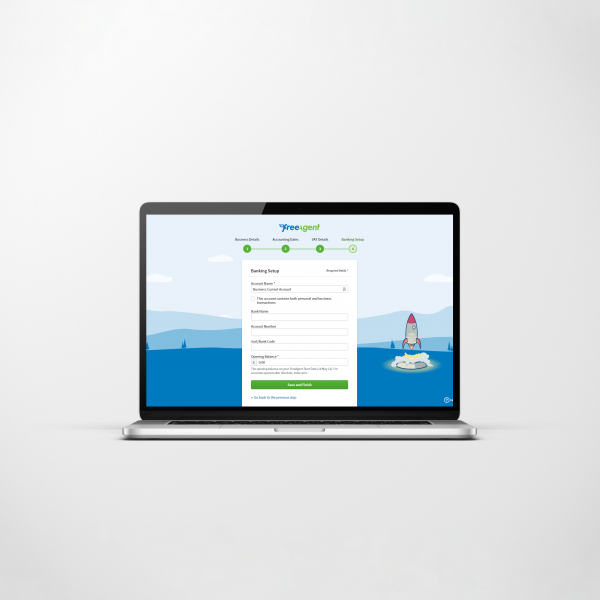


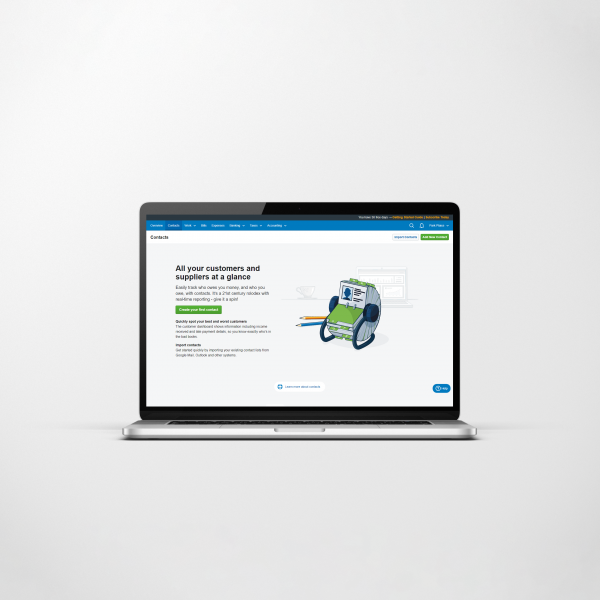
The stock feature you refer to is not anything to write home about. It doesn’t allow users to have any form of stock control and it is a list of items that you can create. It is a very poor attempt and that is why they don’t highlight it.