
Our review of QuickBooks
QuickBooks provides a terrific range of features, and backs them up with really good on-screen explanations. They provide users with a high-level of support, and there are lots of ways to access it through various chat functions, guides, and other media to get stuck into.
To be fair to QuickBooks, it’s easy to see why the software is so popular. Unfortunately, this doesn't come cheaply. Their overall score is damaged by high prices, and the frustratingly slow loading times affecting the desktop version. We'll let you make the not-so-quick books puns.
Review breakdown
-
Ease of use
-
Speed
-
Features
-
Support
-
Price
-
User Experience
Summary
Overall Score
User Review
( votes)Software Features
Ease of Use
Now, we’re no strangers to using bookkeeping software, so you’d think that getting started with a QuickBooks account would be as easy as anything for us. Nope.
To avoid any bias, we normally wait until software is thoroughly tested before writing up a review. But after an hour of entering card details, clinging to the UK site like driftwood in an ocean that wants to send us to the US, and hanging screens, it’s almost tempting to end the review here.
Fortunately, we take a lot of pride in what we do, and persevered with it! Once it gets going, there are a number of questions which lead you through the setup process. The initial dashboard is pretty standard with a setup guide, and the welcome email you’ll receive signposts lots of tutorials to start you off.
The QB user interface sometimes feels quite busy, but this is largely down to all of the in-field descriptions and hover-over explainer boxes.
A lot of the features also have the option of watching a tutorial video the first time you use them, along with a quick description of what the feature does.
Navigating QuickBooks is simple from a sidebar that can be hidden when not in use, to stop smaller screens feeling too cramped. Getting around is also made simpler by options to add new information without interrupting current progress – for instance adding a new product when you’re halfway through invoicing someone for it.
We did have a couple of sizing issues with these popup windows, but this seems to be a temporary issue, and not one we’ve been able to recreate.
Sometimes the menu grouping isn’t as intuitive as it could be. For instance, the QuickBooks feature for inventory, Products & Services is nested under the Sales menu even though not all items will be for sale. But all in all, and initial frustration aside, QuickBooks’ reputation for being an industry leader isn’t a coincidence.
Speed
Performing a QuickBooks speed test is an unfortunate source of puns; it’s just not that quick compared to a lot of competitors. All those explanation-heavy screens are terrific for bookkeeping newbies, but do bog things down which could become frustrating once you know your way around, and badly damages speeds.
Features
Bank feeds, invoicing, projects, and reports are bookkeeping software staples these days, and all features that QuickBooks do well. They support bank feeds for a huge number of institutions, and provide an import feature in the rare event that you can’t find your bank.
User reviews on independent platforms do suggest that there are issues using QuickBooks with PayPal, though. That’s something of a shame, because PayPal is one of two native methods for accepting customer invoice payments (the other being GoCardless).
Going back to bank feeds for a minute, using those or imports basically means the software populates your records from your bank statement, so it’s frustrating that QuickBooks then still require users to reconcile accounts. Manually checking data is an unnecessary and time-consuming extra step for information that’s already been handled automatically. Especially if the transaction has already been reviewed by the user anyway. We have strong feelings about this.
After a cup of tea and a calm down, we’re pleased to report that QuickBooks generally upholds its reputation for good bookkeeping features. There are lots of ways to customise, organise and report on information.
The mobile app supports receipt snapping, though categorising expenses can sometimes be a confusing – there’s a lot of dropdown menus to scroll through, and the options are sorted by category type, rather than by name. It’s the kind of thing that makes sense once you know what you’re doing, but can slow things down a bit until then.
Support
Their support is good. Hit the help button on any screen, and you’ll be able to ask a chatbot, access a good stack of guides and resources, or speak to an actual real-life human.
Price
QuickBooks live at the expensive end of the market! Introductory offers tend to be very good when available, but there’s a big hike up when it finishes so take a good look at the small print. Limited companies can sign up for the most basic package for £16 per month, which gives access to some of the more basic features. More automations are available from £33 per month.
What level of bookkeeping knowledge will I need?
Other than the arrangement and logic of some dropdown menus, QuickBooks is likely to be very good for new businesses who want lots of help looking after their own bookkeeping.
Software Screenshots
Great explanations and support, lots of resources, and the features all flow into each other to work in harmony.
The free introductory period is lovely, but this is definitely one of the more expensive software solutions available.
Video
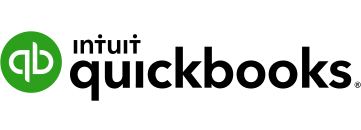
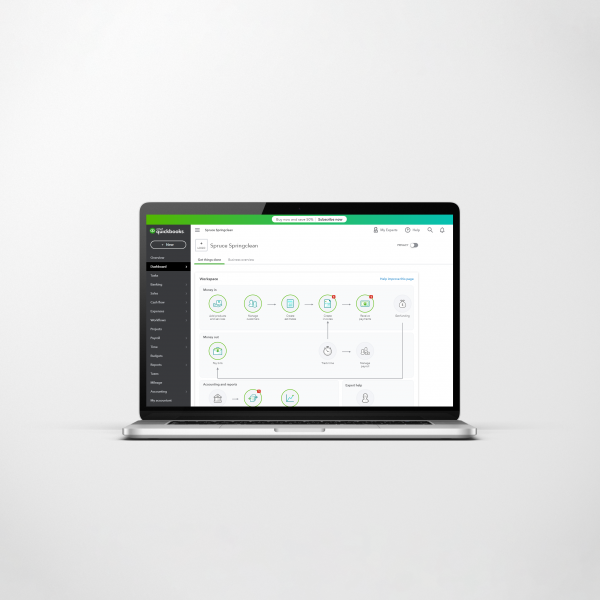
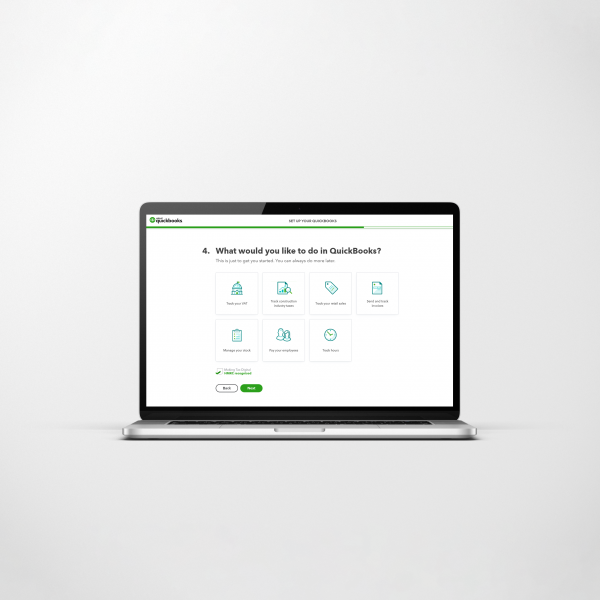
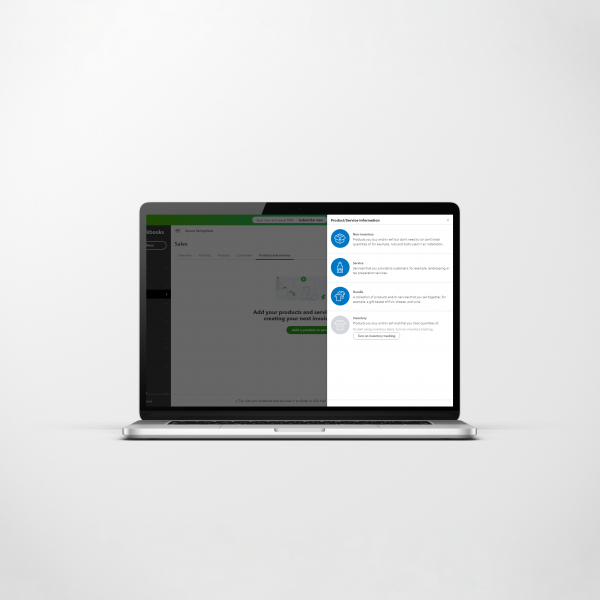
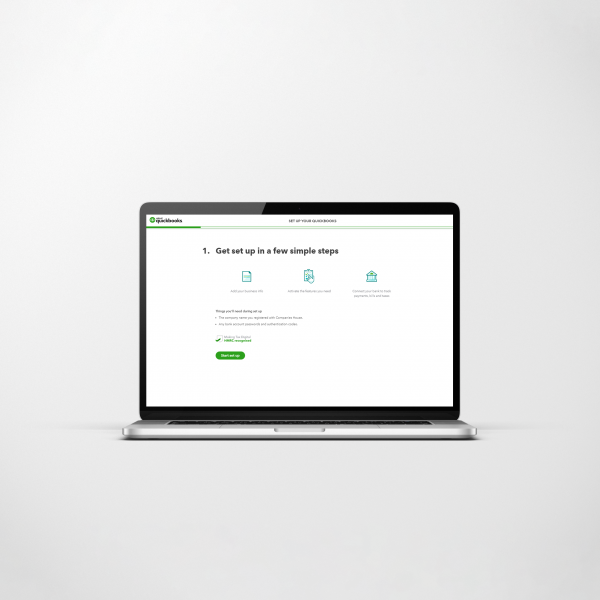
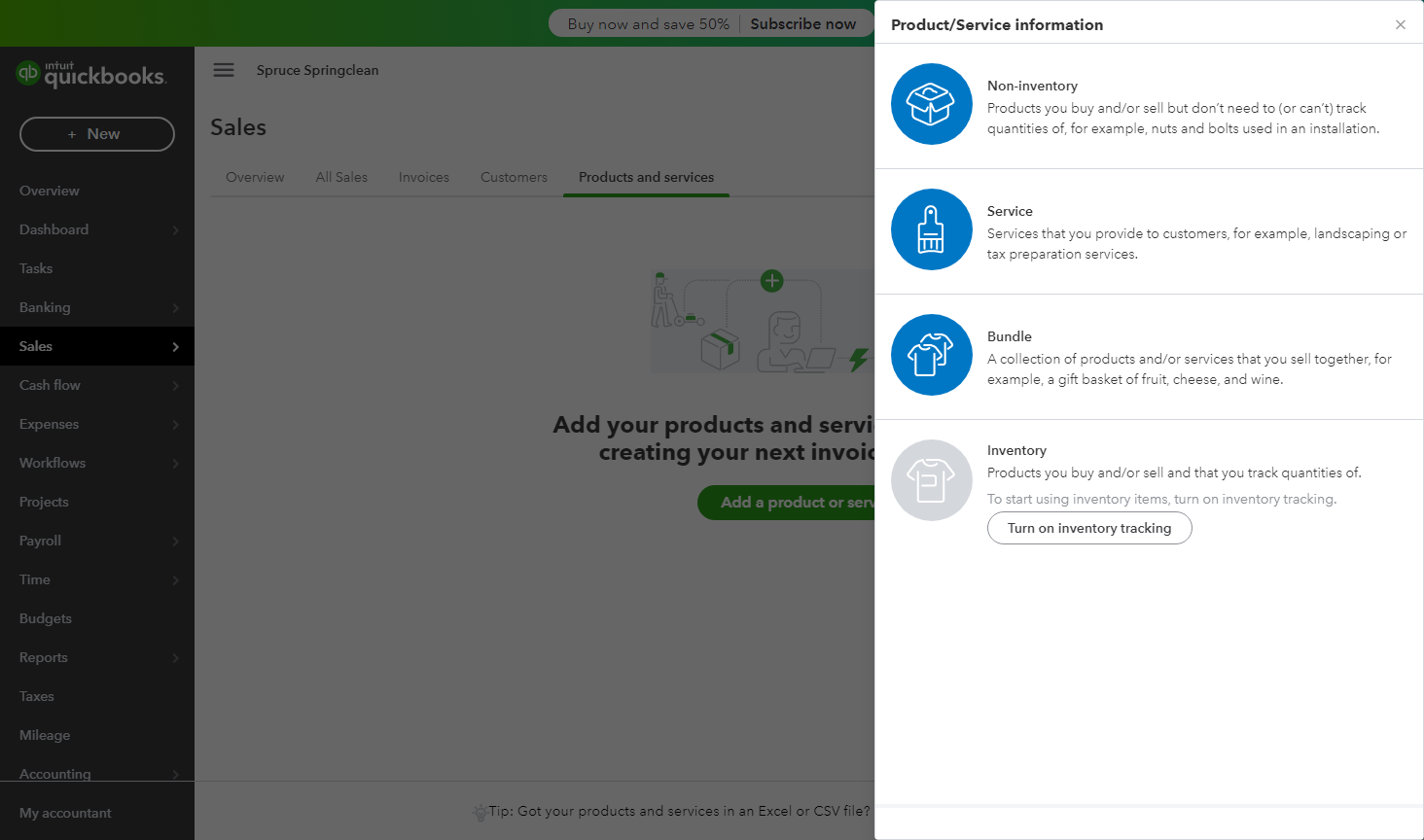
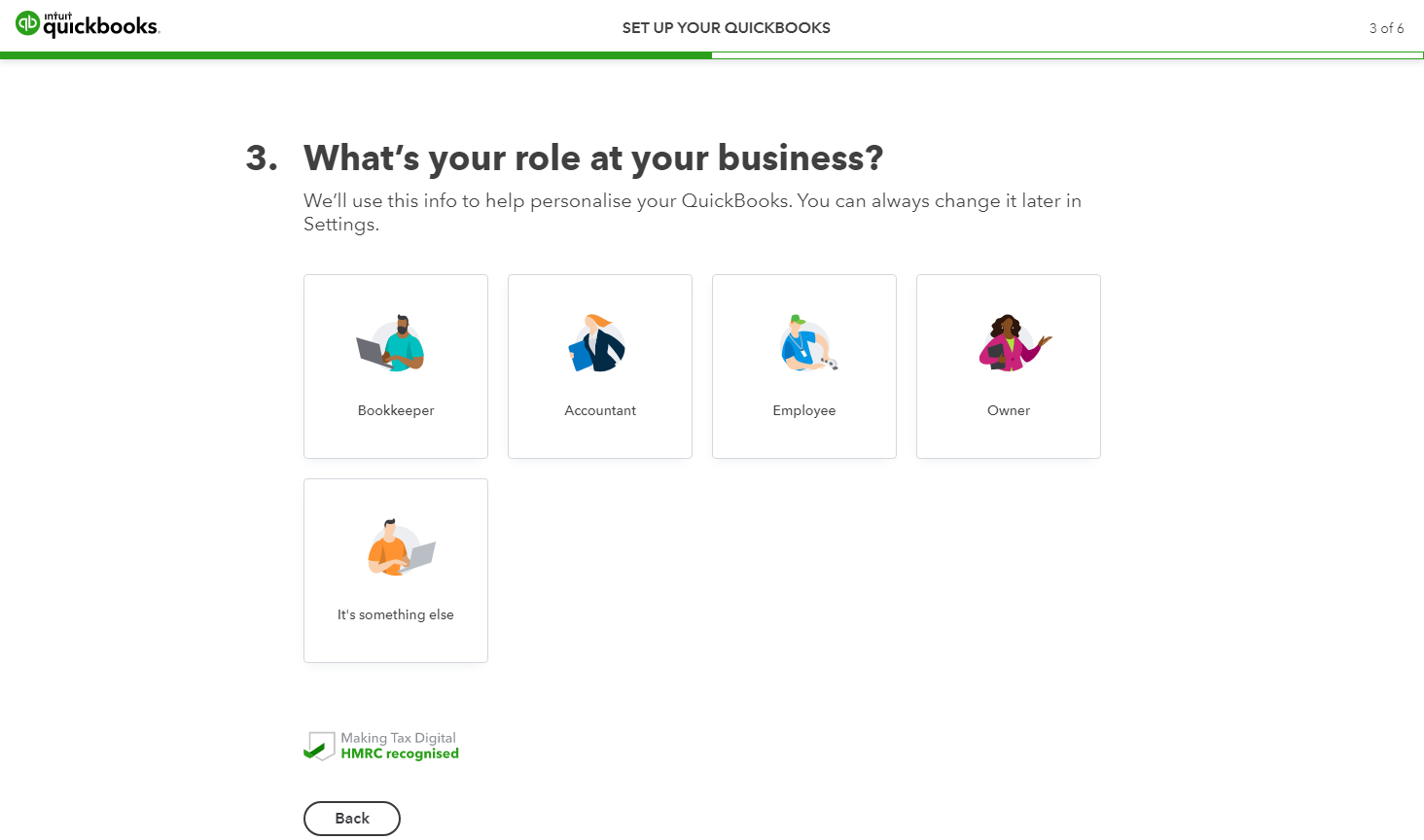
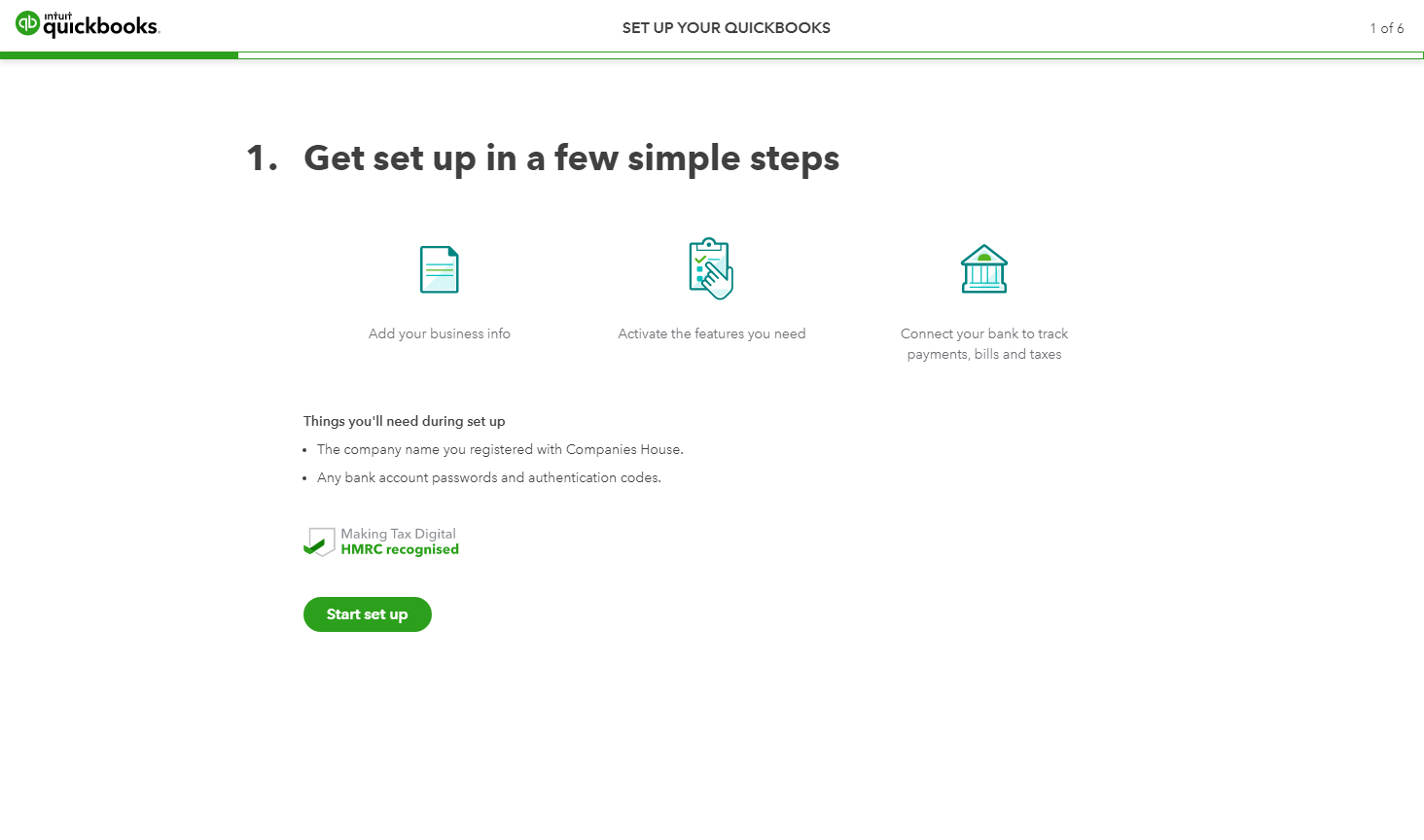
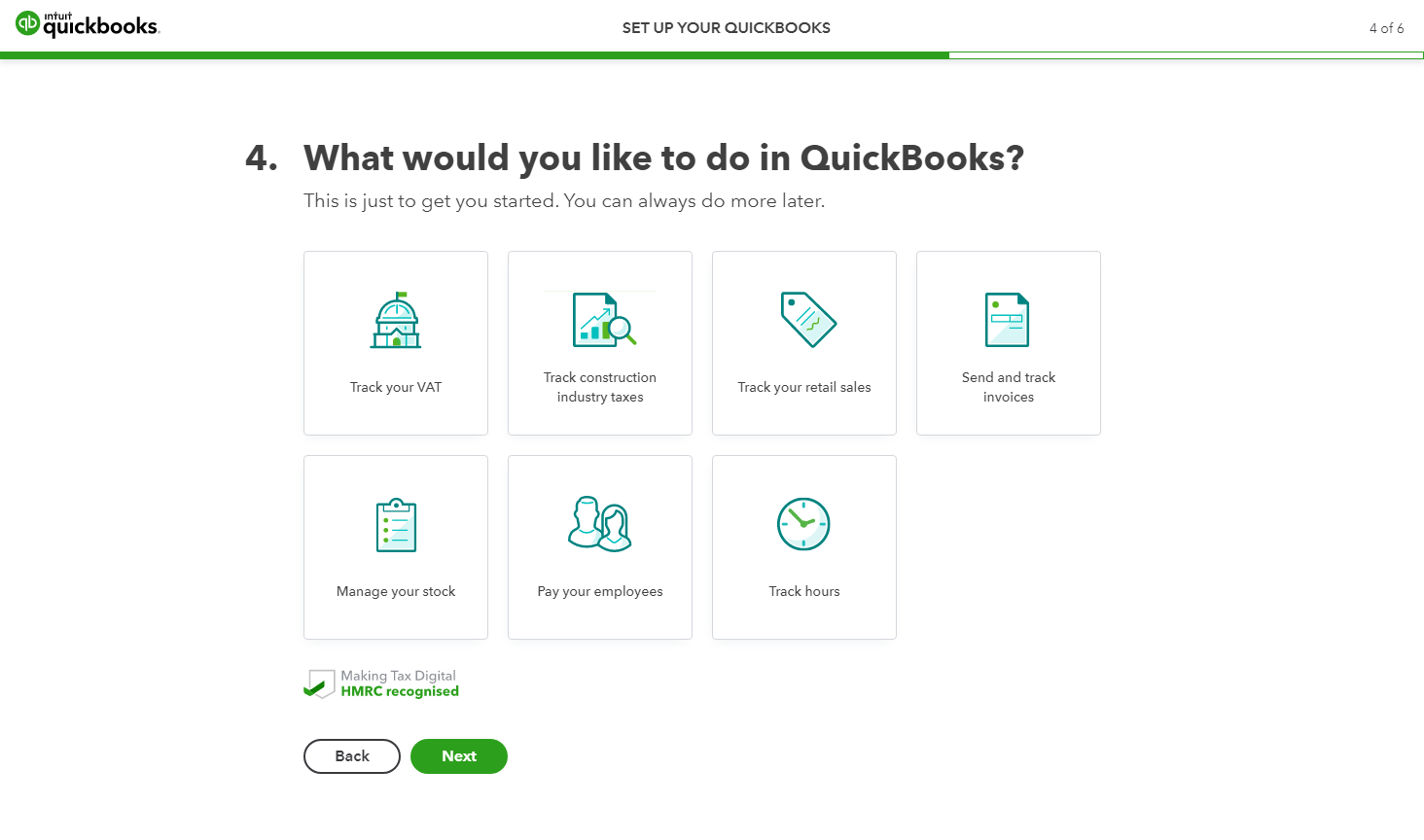
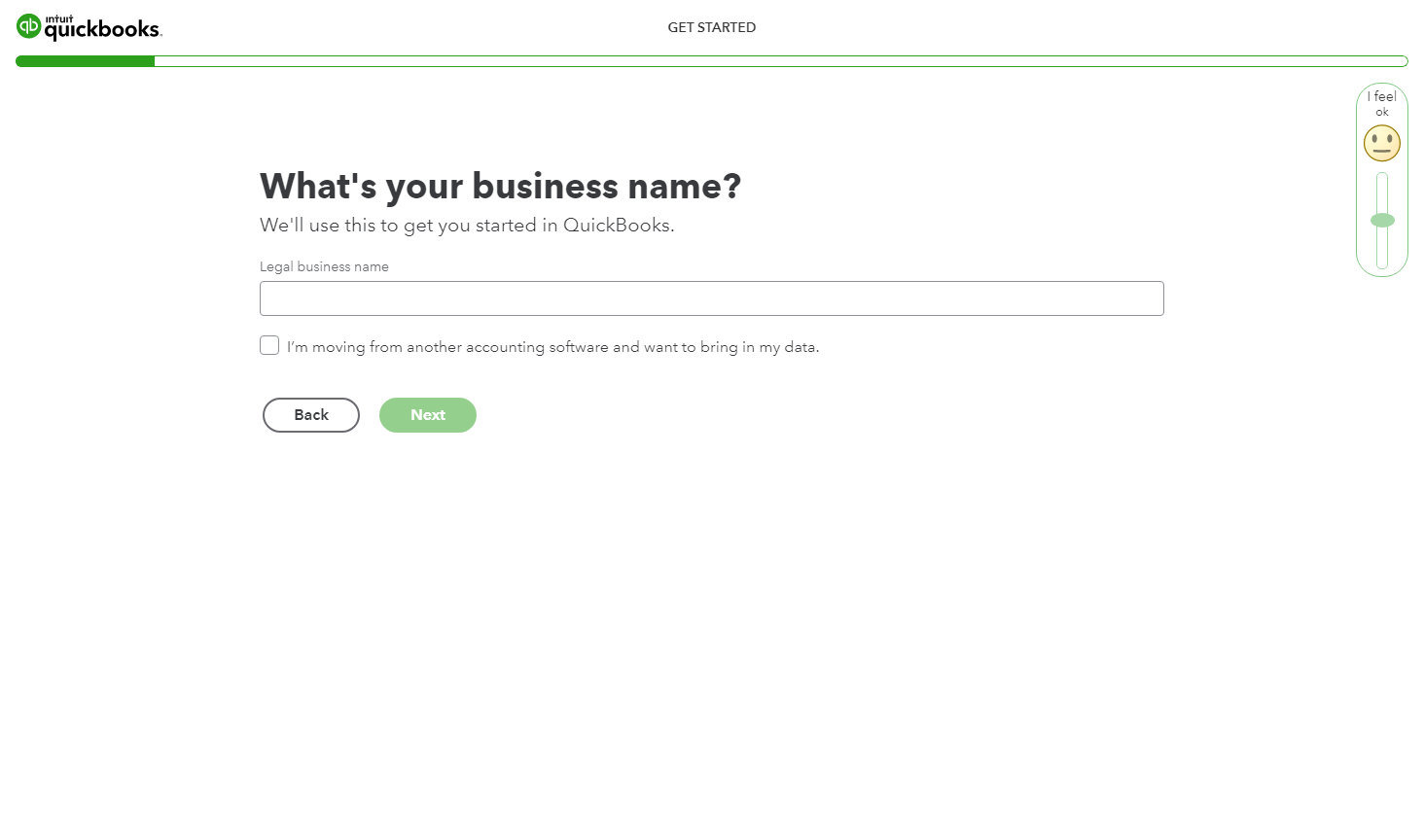
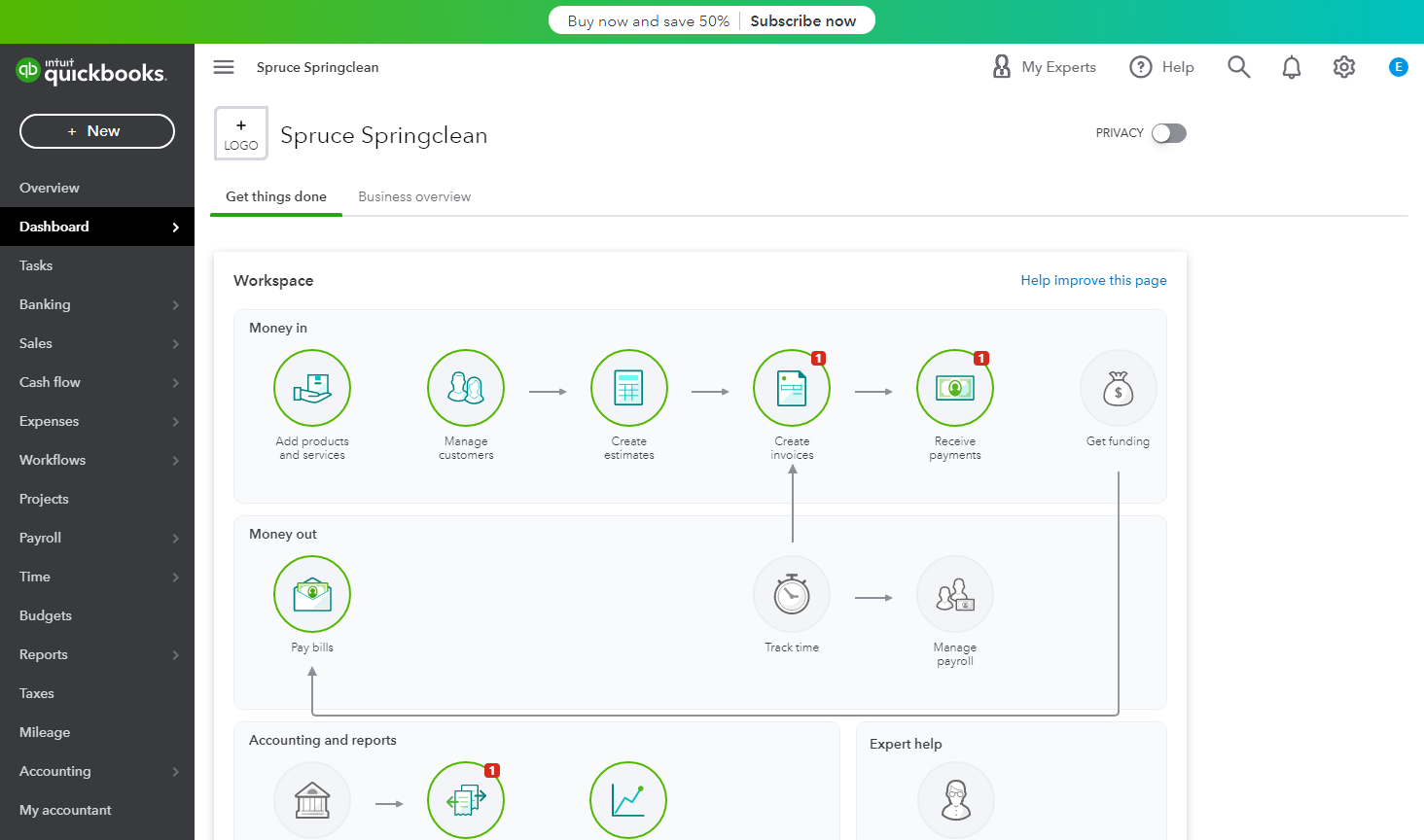
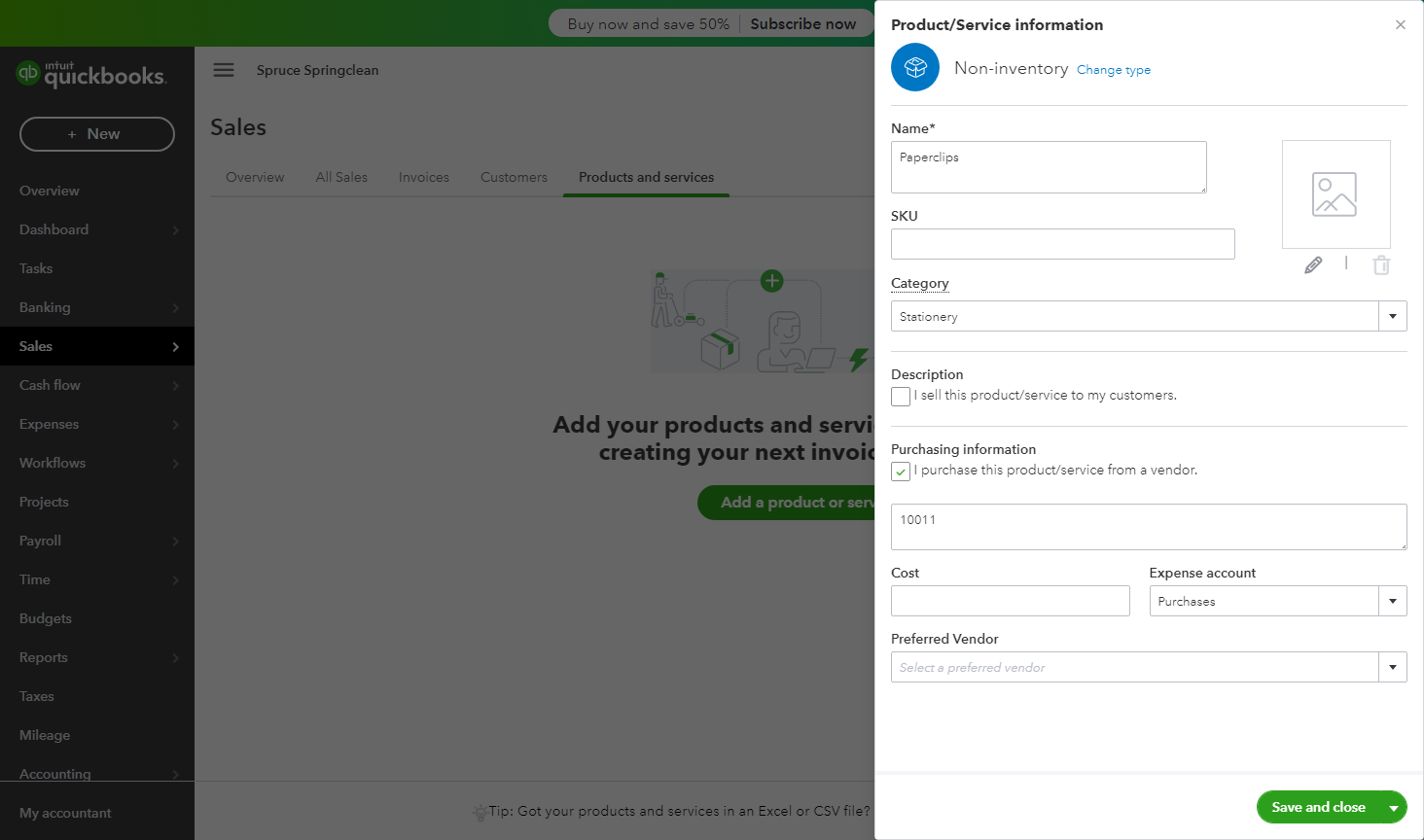
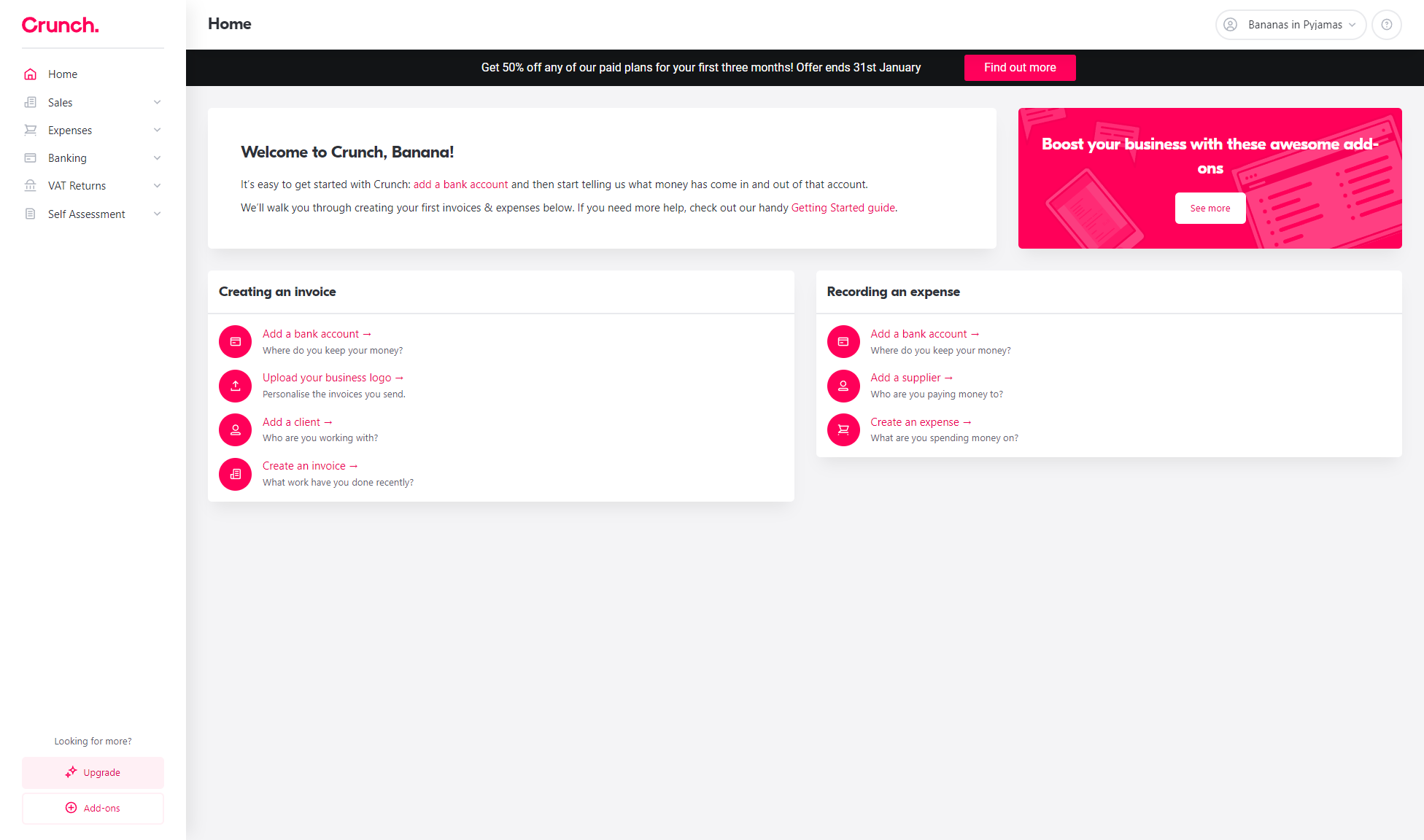
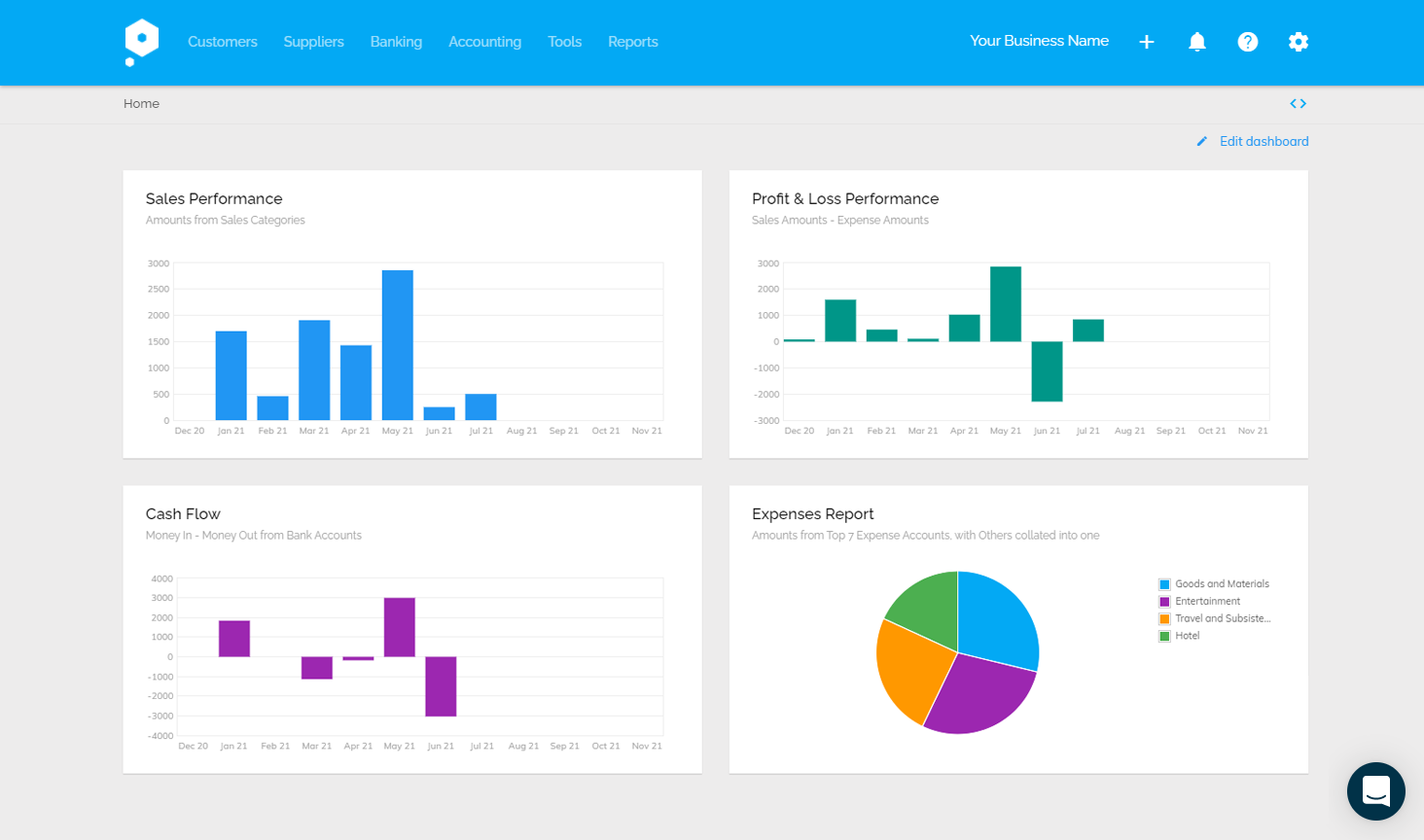
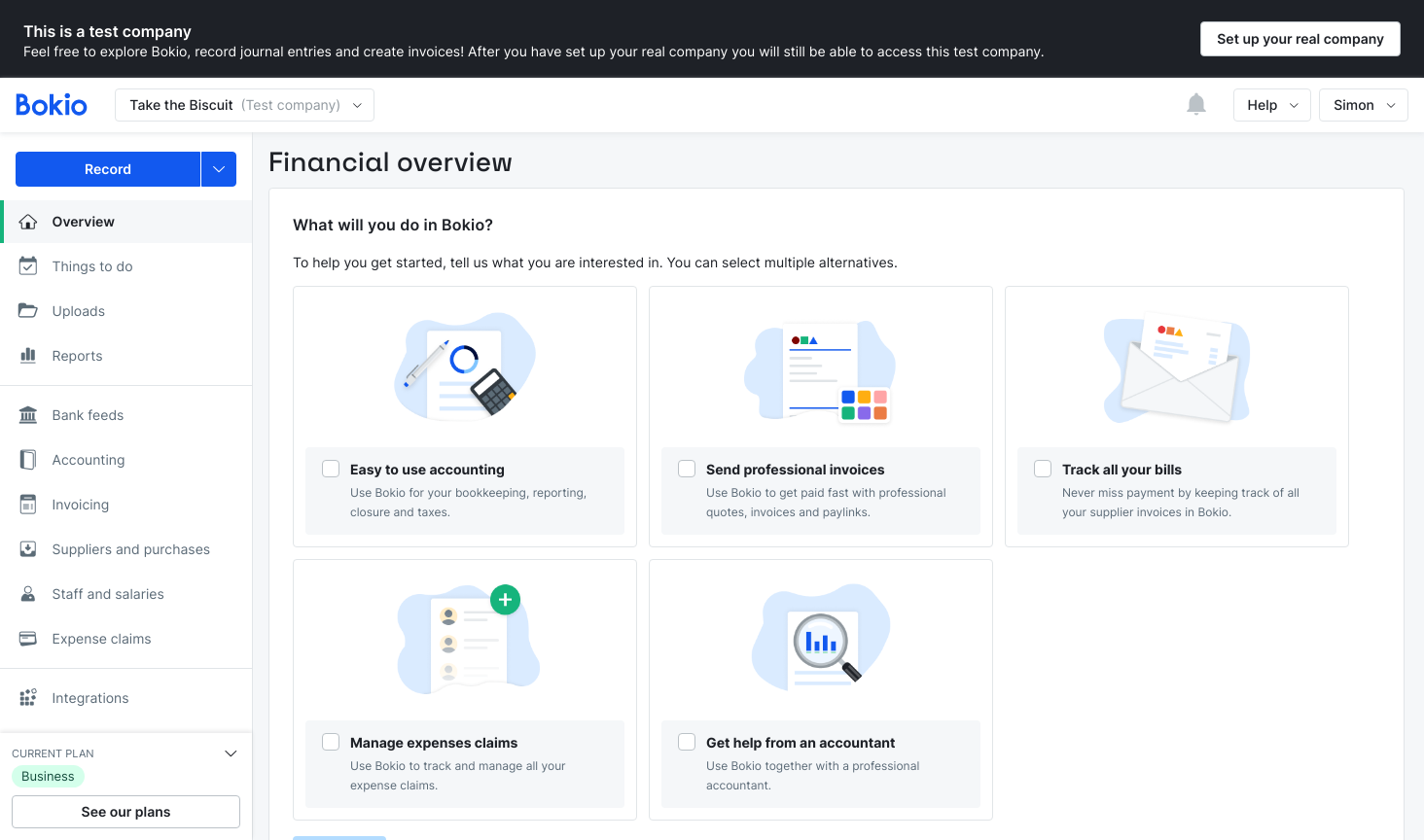
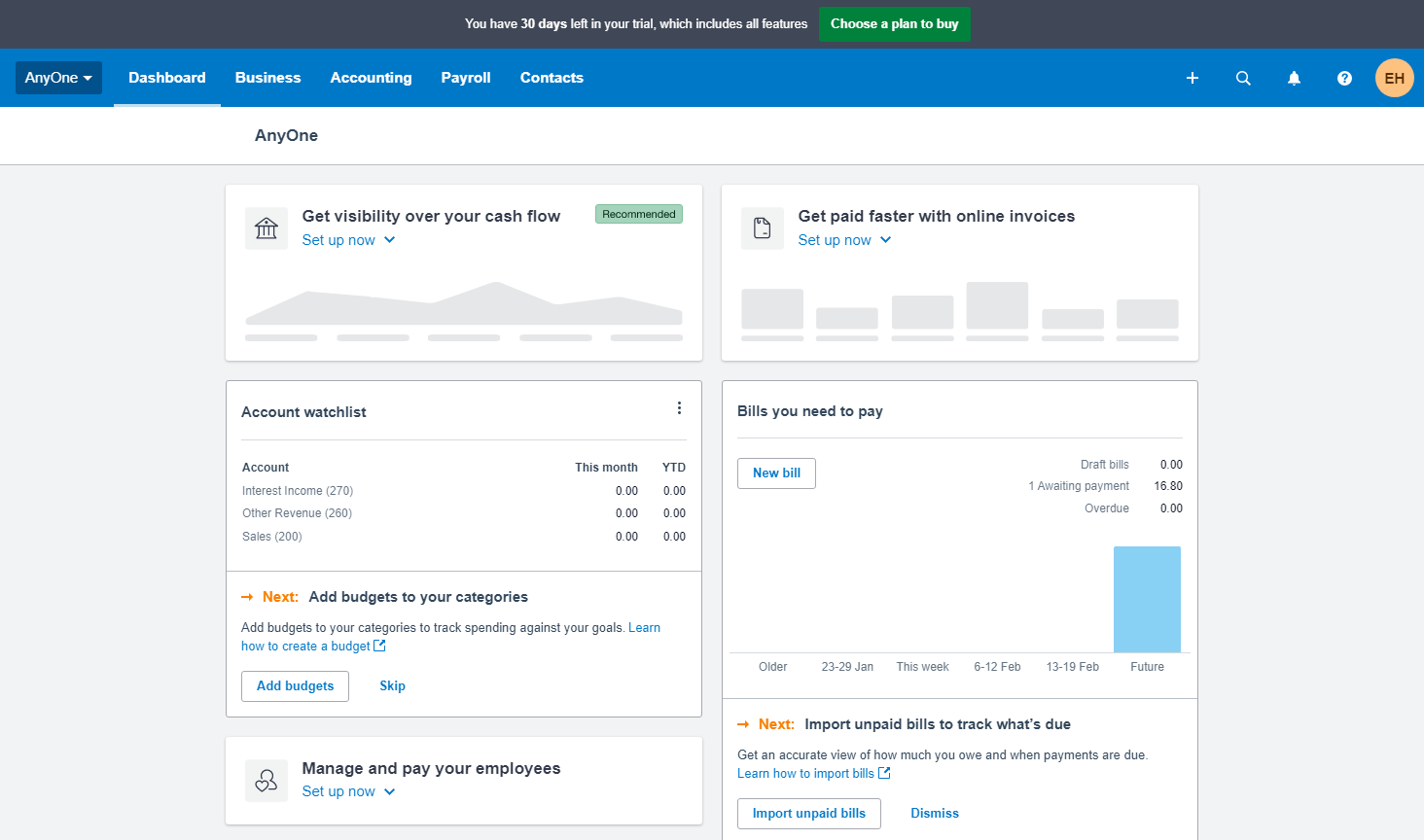
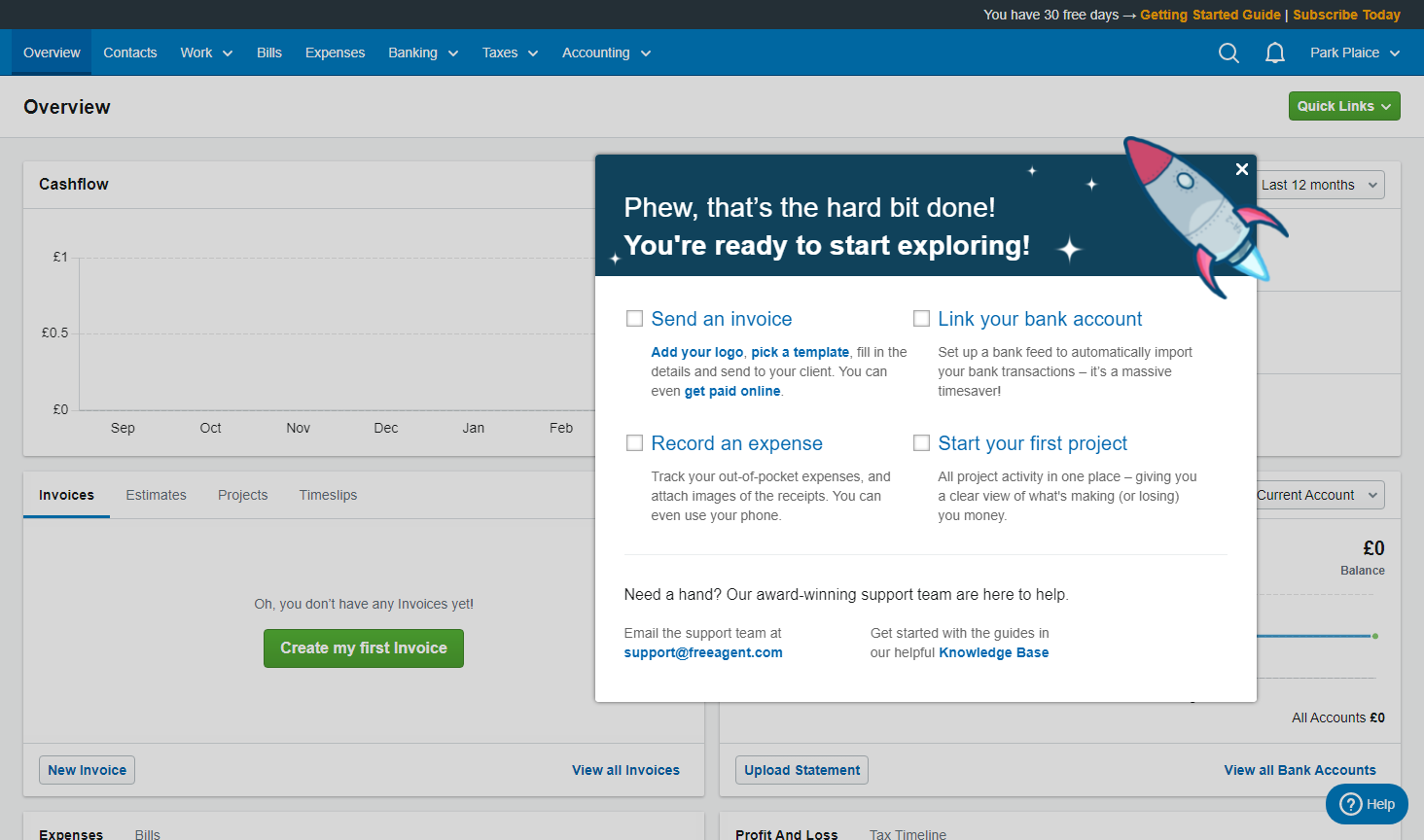
Quickbooks onslime is slow to use, but so is Xero.
Reporting fairly useless, but .csv into Excel fixes this mostly.
Faaantastico killer advantage is that Qbooks uk has 08-20.00 telephone support which Xero doesn’t consider its customers worthy of.
Hoped that my experience would be good but that hasn’t been the case. Disappointed, crashes is slow Vat is a nightmare and dealing with Intuit hopeless. Friendly and helpful with lost of noise – no action. Does not have the facility to deal with UK dates so useless for clients with rental income, Have been overcharged on several occasions and whilst basically ok would not recommend it.