
Our review of Zoho Books
Zoho Books is quite fussy, and their inconsistent approach to terminology throughout the software can be a real obstacle to using it efficiently. There are lots of features available, but they do seem to be quite rushed, which might explain why user reviews are complaining about it being quite buggy to use.
The bookkeeping processes are overly fiddly, and the logic of them can be difficult to understand even for users with more experience. The software is also very slow, so even light users are likely to become frustrated with it. Not a great start.
Review breakdown
-
Ease of use
-
Speed
-
Features
-
Support
-
Price
-
User Experience
Summary
Overall Score
User Review
( votes)Software Features
Ease of Use
When we first signed into Zoho we were greeted with a welcome screen which included a series of steps to get the account going. You have the option of dismissing this and coming back to it later, leaving your dashboard a bit cleaner.
The dashboard shows the current financial status of your Zoho transactions, but also includes a fast access button to create new documents from each section, which is useful. We also like that you can customise the features list depending on what tools you want to use.
Finding your way round at headline level fairly easy, though the menu design sometimes seems a bit random once you drill down. For instance, in the example below, it would make more sense to group ‘Recurring Bills’ with ‘Bills'. Sounds pedantic, but this is a common issue across the software, and it does make it more difficult to locate everything.
It’s worth noting that the vocabulary used in the dashboard is different to the wording which appears in the navigation menu. For instance, Total Receivables on the dashboard includes a button to create new invoices. In the menu, invoices are nested under ‘Sales’.
This makes Zoho Books seem much larger and more complicated than it needs to. A more consistent approach could minimise this. Zoho Books does also slip into US accounting terms from time-to-time, which might catch you out if you’re only just getting to grips with doing your own bookkeeping.
Each page contains a ‘page tips’ pull-out sidebar designed to help you find answers to common questions. The help resources can be tricky to decipher though, and sometimes read like they’ve been through auto-translate too many times.
If we’re being really picky, the US date format is a nuisance too, especially if your UK clients think they have until 2nd September to pay their bill, rather than 9th February!
You can set transaction preferences for invoices, and can add a field for salesperson which is a nice touch, though most software providers have a free text field that you can probably use for this.
Creating an ad hoc invoice is near impossible. For instance, you can’t enter a customer name without creating a new customer profile for them, or a line item without first adding the item to your inventory.
Saving your progress is also tricky because you’ll need to finish entering all the information before saving an invoice as a draft.
There are some other quirks which also became a bit irritating over time. For instance, clicking into a data field doesn’t select or highlight the information already entered there, which makes overwriting line items a bit slower.
Speed
Zoho Books is slow. Really slow – the slowest load time that we’ve tested by far. It’s further hampered by unnecessary additional steps in some processes, such as bank reconciliation for transactions that were imported straight from a bank feed and just generally spending time to find where certain features are located.
Features
Zoho Books is very feature rich, and made more so with all the integrations that are available. The vendor portal is a particularly interesting feature, allowing your suppliers to view and comment on transactions.
Despite the wide range of features available on Zoho Books though, a lot of them feel quite rushed. Future development might benefit from a quality over quantity approach. For instance, the Items feature seems unfinished, though this is possibly because they have a separate app available for this?
Again, the vocab is just more complicated and wordier than it needs to be. It means it’s not always clear what the report is actually for, which could be particularly off-putting for bookkeeping novices.
The VAT report tool is tucked away, but probably easier and more useful than the VAT management feature, though there’s room for error when entering your VAT reporting periods.
Support
Some of the customer reviews for Zoho Books go from scathing to far worse, and particularly for customer service. We tested the live chat support during opening hours, and our queries were answered quickly. We were also emailed a link explaining how to find a conversation transcript again.
The online help centre is not that great, with really complicated wording making things worse. Finding help content can be a bit overwhelming if you use the help centre navigation menus, though there’s a search bar for queries if you know what you need.
Price
There’s a free tier which actually includes lots of the features, though usage is throttled to 1 user. The paid packages start from £12 per month (if you pay monthly, or the equivalent of £10 per month if you pay annually), and have more of the useful automations that you're likely to need, such as bank feeds. Just keep an eye on those cheaper monthly prices - you'll be billed annually, so take note before your cash flow takes the hit!
What level of bookkeeping knowledge will I need?
It’s a mixed bag, but the risk of making errors and not even realising means that you’ll need at least a basic grasp of bookkeeping knowledge, and a decent working practice of VAT to use Zoho Books safely.
Software Screenshots
[INSERT_ELEMENTOR id="2215"]We liked that you could identify salespeople and then report on their performance. A workaround for other software would be using tags or projects.
They develop and introduce new features incredibly quickly, but without really building or improving on what’s already there – and it shows. The software is slow, quite buggy, and not very well thought out.
Video

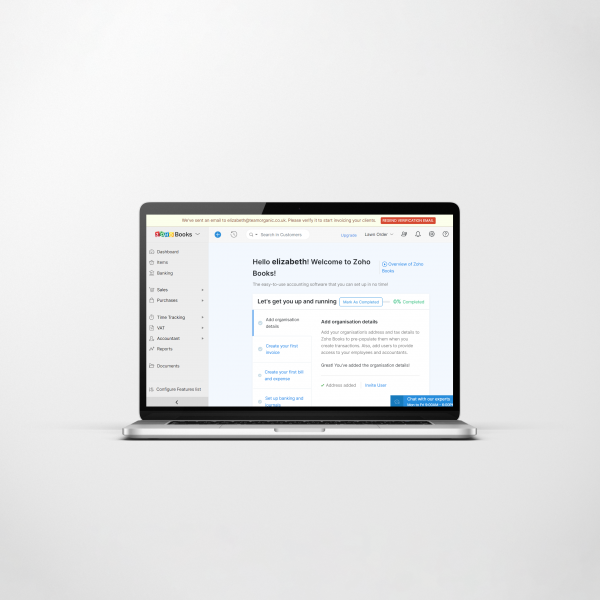
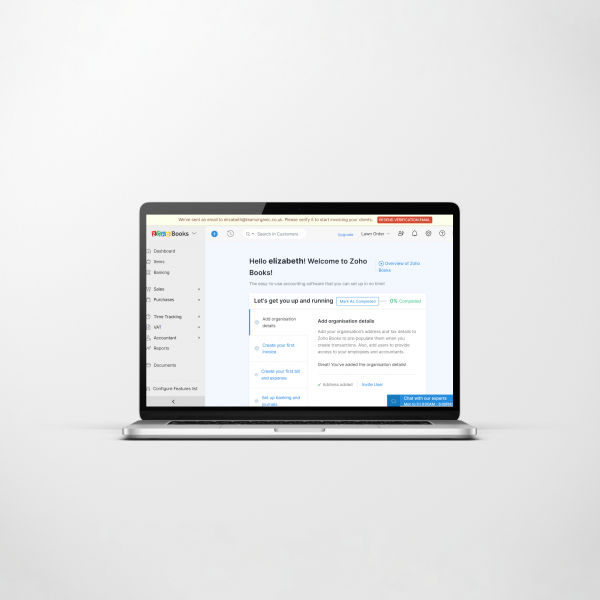
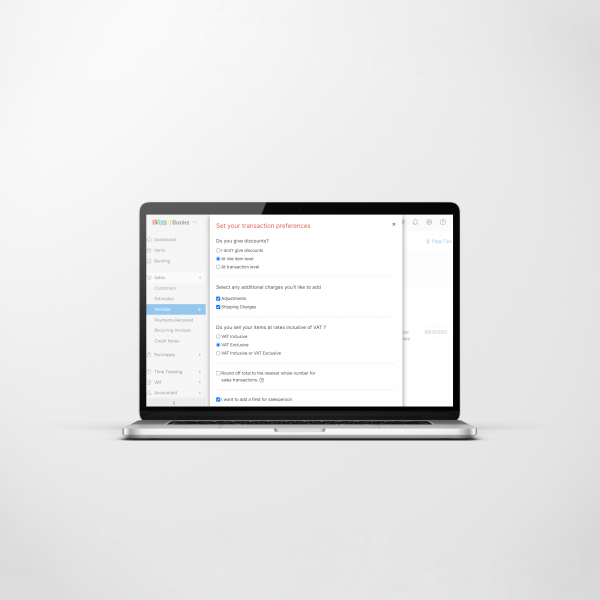
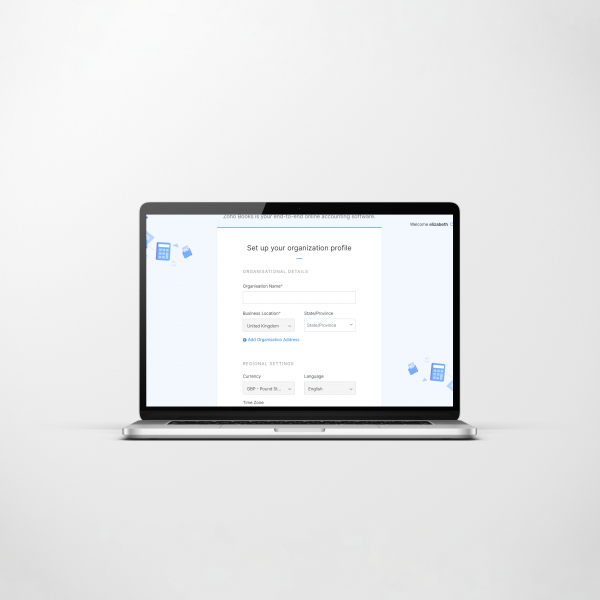
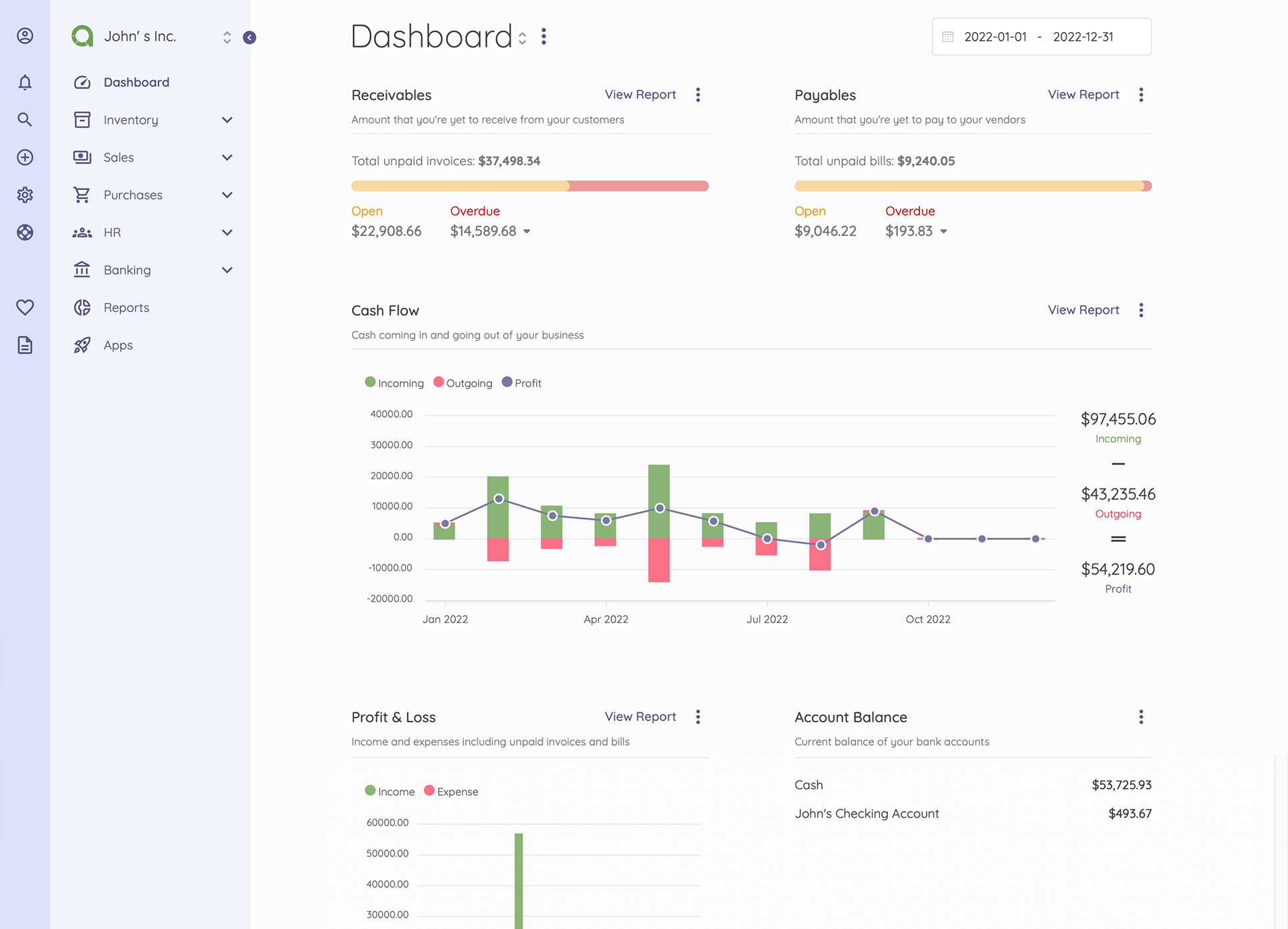
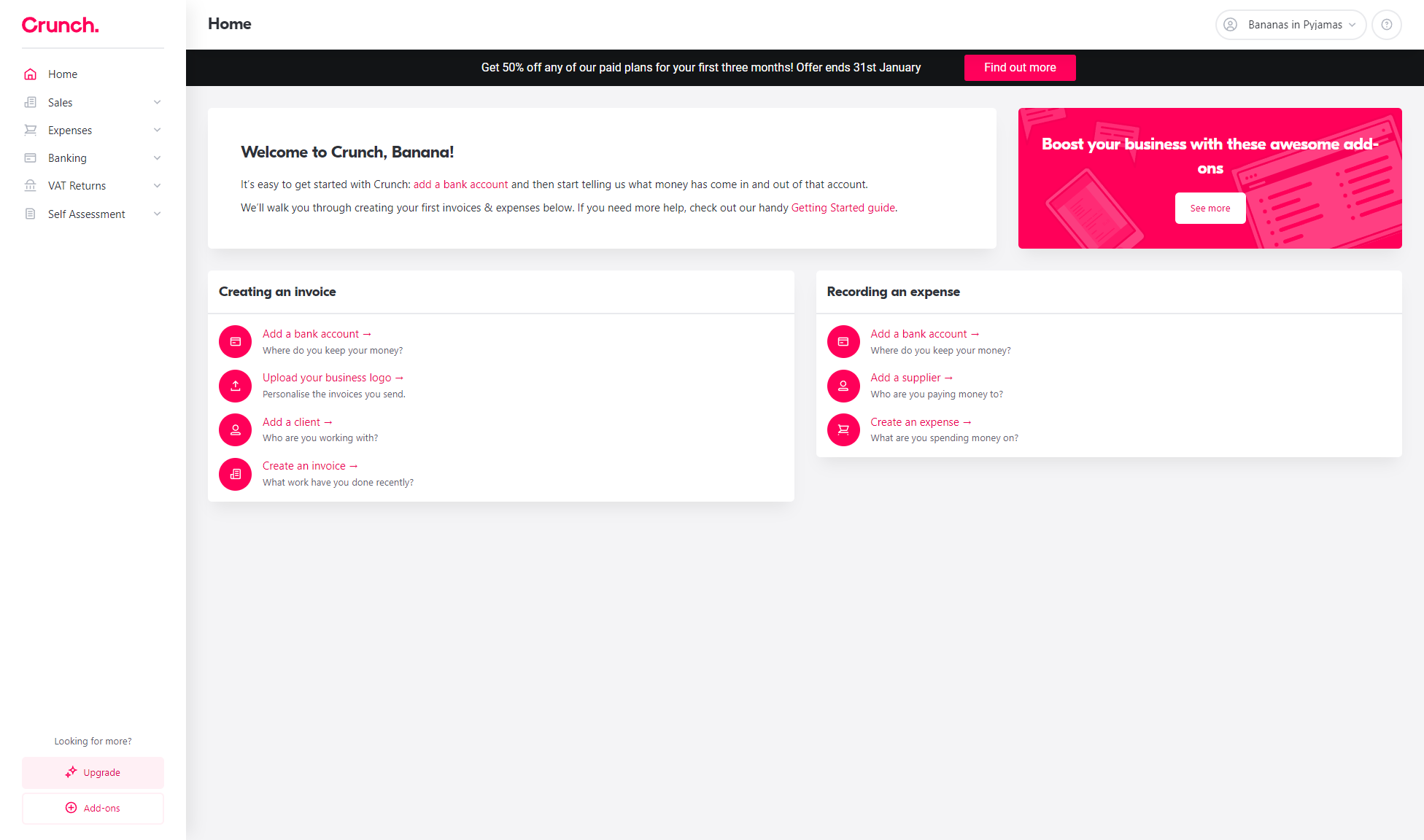
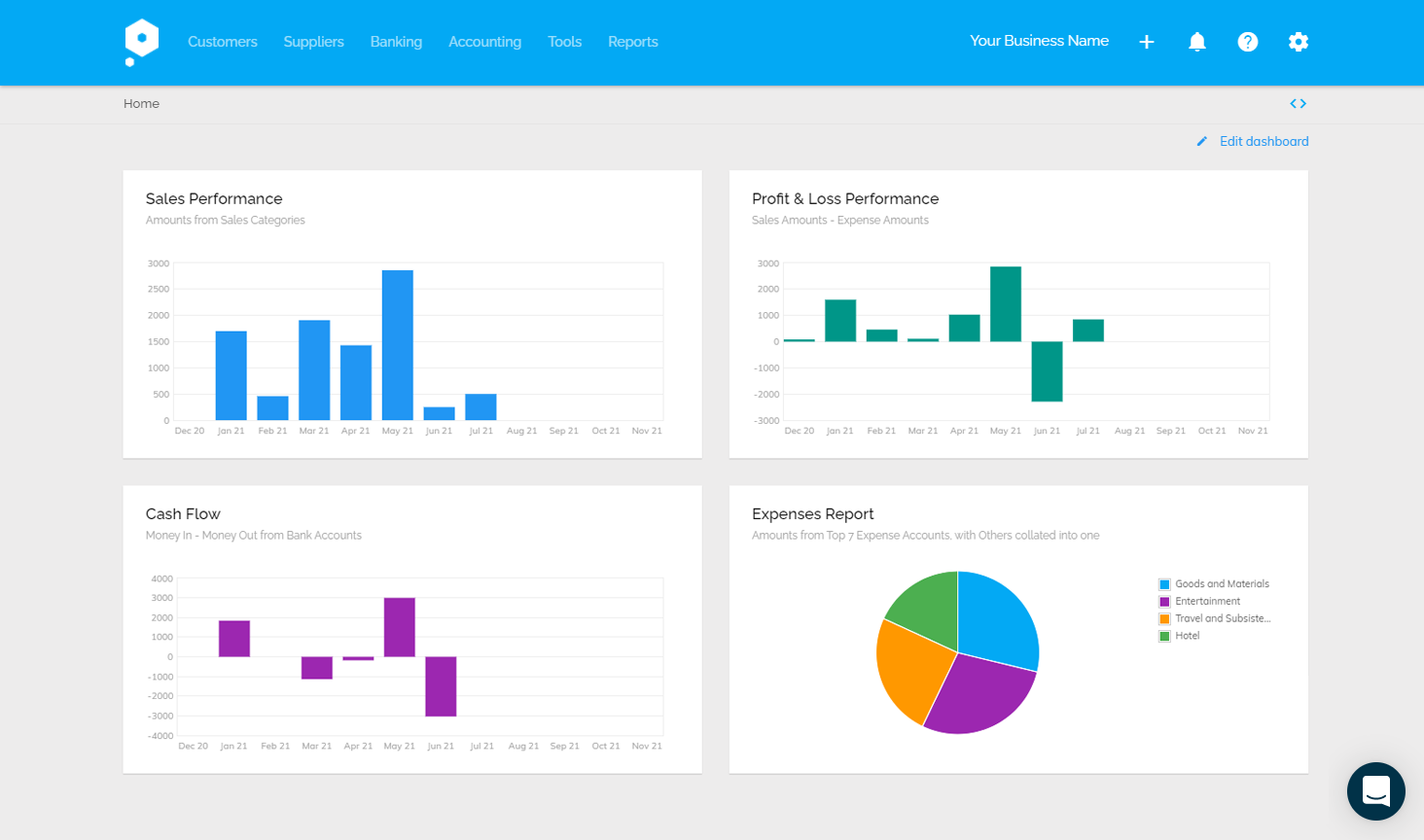
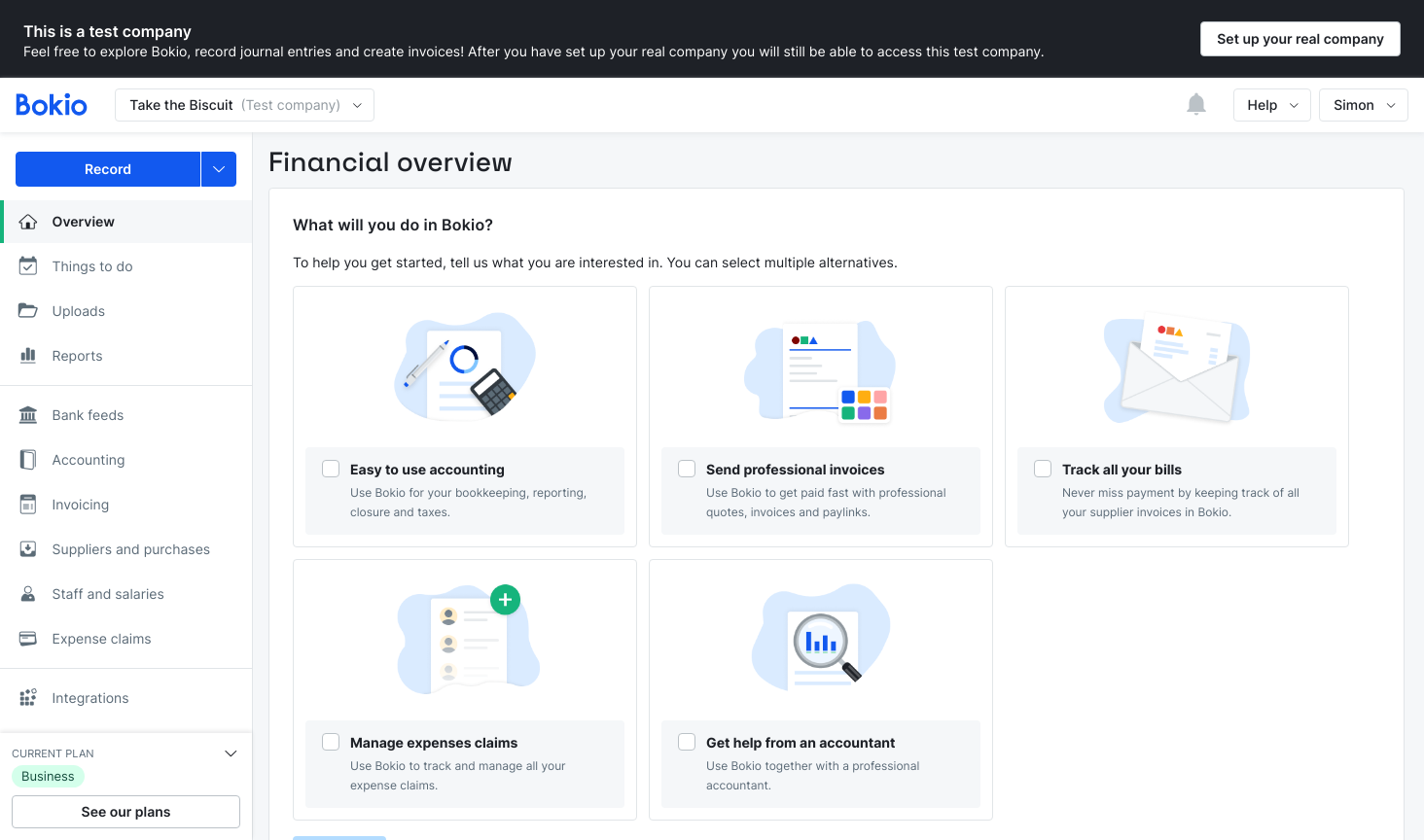
Been using Zoho books for a few months now. It is clear that Zoho could use the assistance of a decent CPA to improve the functionality. Just really strange restrictions, such as: ledger reports do not include the ledger account number. Ledger transactions are sorted based on ledger account description ledger does not show the description of each posting ledger xlsx download is missing the amounts for some transactions not possible to change ledger account category not possible to post in banks to certain ledger account categories. Overall – rather amateurishly developed software. With more attention to detail, this could… Read more »