
Our review of Sage Business Cloud Accounting
Sage Business Cloud Accounting is pretty easy to use, so it will suit those even without much bookkeeping experience. Once you get up to speed, you might find that the heavy focus on making things easy for new users is quite wearing.
There's an excellent range of features, but we did feel there were some notable exceptions (such as Stripe feeds and mileage tracking), especially considering that Sage lives at the more expensive end of the market. Like many of their competitors, Sage throttle their payment packages by restricting the range of functions available. Even small businesses are likely to outgrow the cheaper tier quite quickly, because it only includes sales invoicing (so you won't have anywhere to put your supplier invoices unless you upgrade).
Review breakdown
-
Ease of use
-
Speed
-
Features
-
Support
-
Price
-
User Experience
Summary
Overall Score
User Review
( votes)Software Features
Ease of Use
Finding where everything lives in Sage is extremely straight forward, especially thanks to the initial ‘show me’ prompts when you first sign in. The terminology is largely user-friendly, and the explanations in each section are reassuring.
The layout of the software is logical to follow, though the interface is less appealing than their website. That aside, they have a setup guide for users to follow, though weirdly this doesn’t include any pointers to import information, and you’ll need to rummage around in the settings to start entering opening balances. It’s very focused on brand new businesses. We also found it a bit strange that the initial setup process gives you the option of being a sole trader or having employees – it’s possible to do both!
Speed
The actual accounting software is noticeably slow to load, particularly compared to some of Sage’s competitors. Some processes are also made slower by unnecessary steps. For instance, whilst entering transactions and allocating funds is quite quick, there’s an extra step for reconciling transactions which seems like overkill for information that’s already come directly from the bank.
Features
Sage Business Cloud Accounting has the usual line-up of features offered by lots of cloud-based bookkeeping software, though some are notably absent despite the price (Stripe feeds and mileage tracking are all AWOL). Whilst the software is pretty easy to use most of the time, some of the features can also be rather frustrating. For instance, it offers the capability of importing bank transactions, but no way to ‘tell’ the software what data is in which column, and the import tool wouldn’t recognise our column headings.
They offer a decent range of reports with the ability to drill down for further detail, though they’re a bit boring to look at.
Sage Business Cloud Accounting supports both cash accounting and the flat rate scheme, and it handles the switch between cash and accruals and the VAT on outstanding invoices entered. The VAT return was also nicely laid out and easy to understand.
Support
There’s a really good live chat service, as well as telephone support, email, a help centre and various videos and webinars. Hard to fault!
Price
Sage is a very well-known accounting brand, which shows in the price. Even though Sage Accounting is aimed at smaller businesses and start-ups, the price point might be a bit of a stretch if you’re looking for lots of features. The most basic option gives access to the invoicing tools and some banking features starting at £15 per month. To take advantage of all the automations promised in the marketing you'll need the Standard package (£30 per month).
What level of bookkeeping knowledge will I need?
A novice or newbie could use Sage Accounting, and that seems to be their main focus for onboarding. There are a few bits here and there that would take a bit of getting used, particularly for those swapping from other software, to but there is not a great deal on screen that could not be understood by a beginner.
Software Screenshots
We really liked how much simpler Sage have made their software to use. We also liked the VAT handling, top marks for that.
We weren’t keen on the lack of a ‘mileage tracking’ feature, especially given the cost.
Video

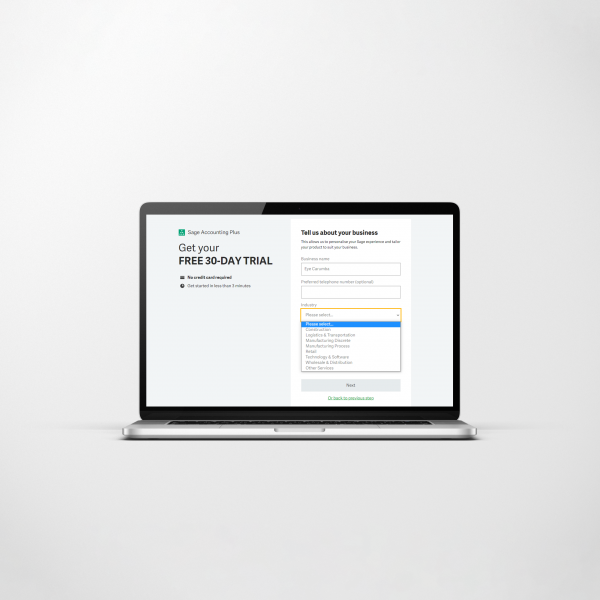


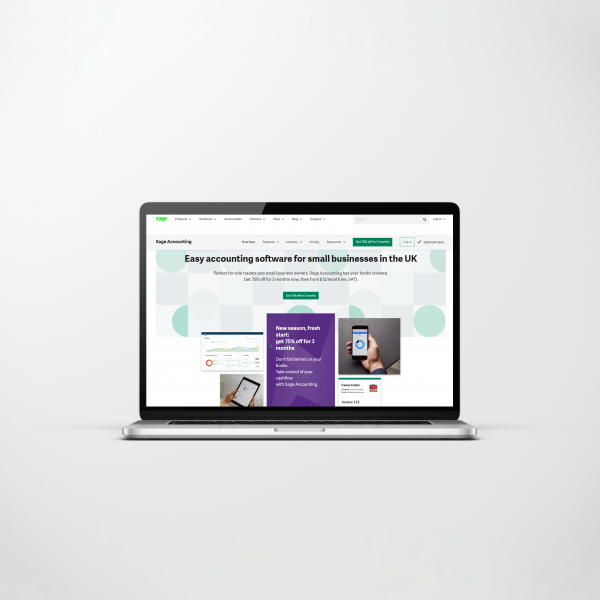
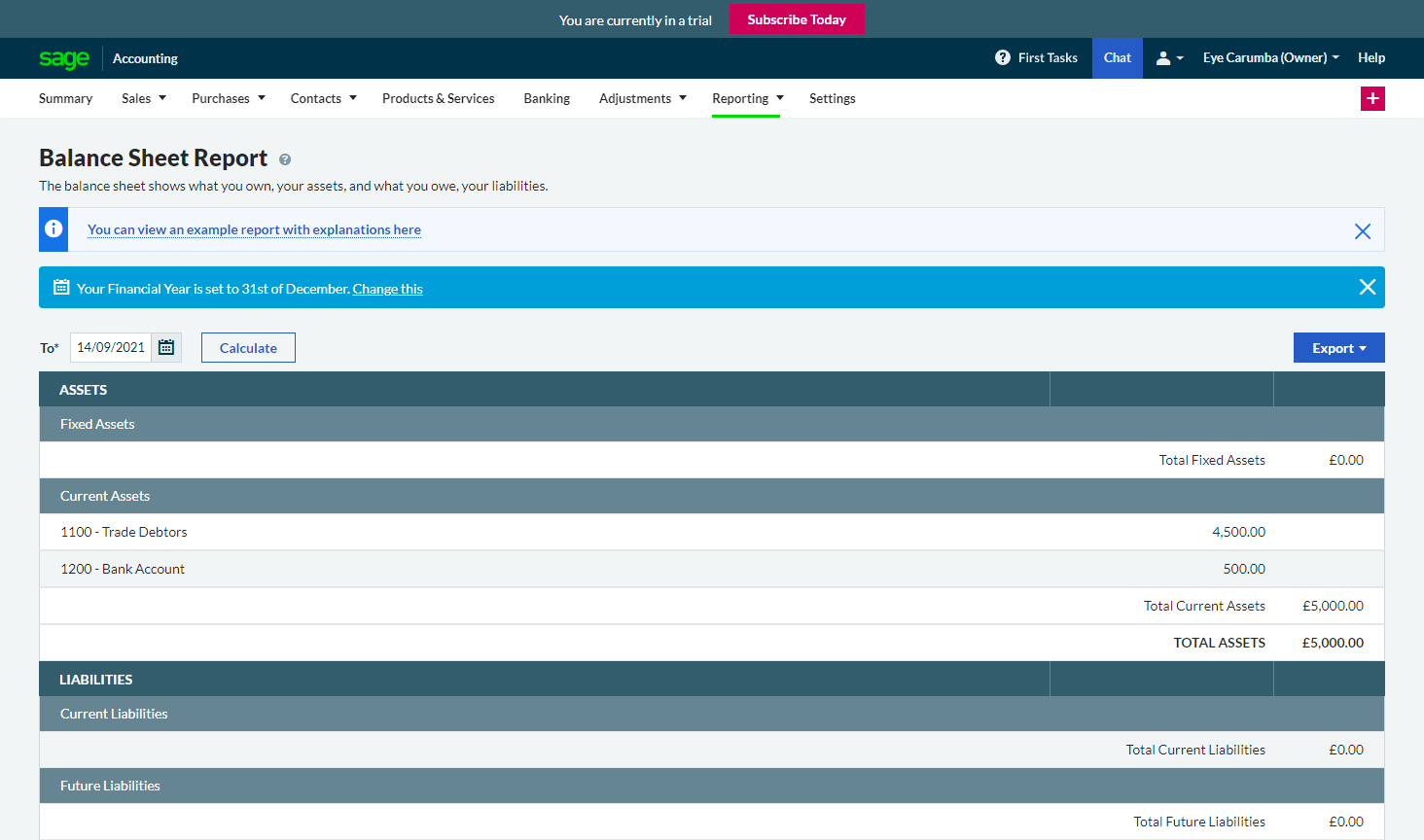
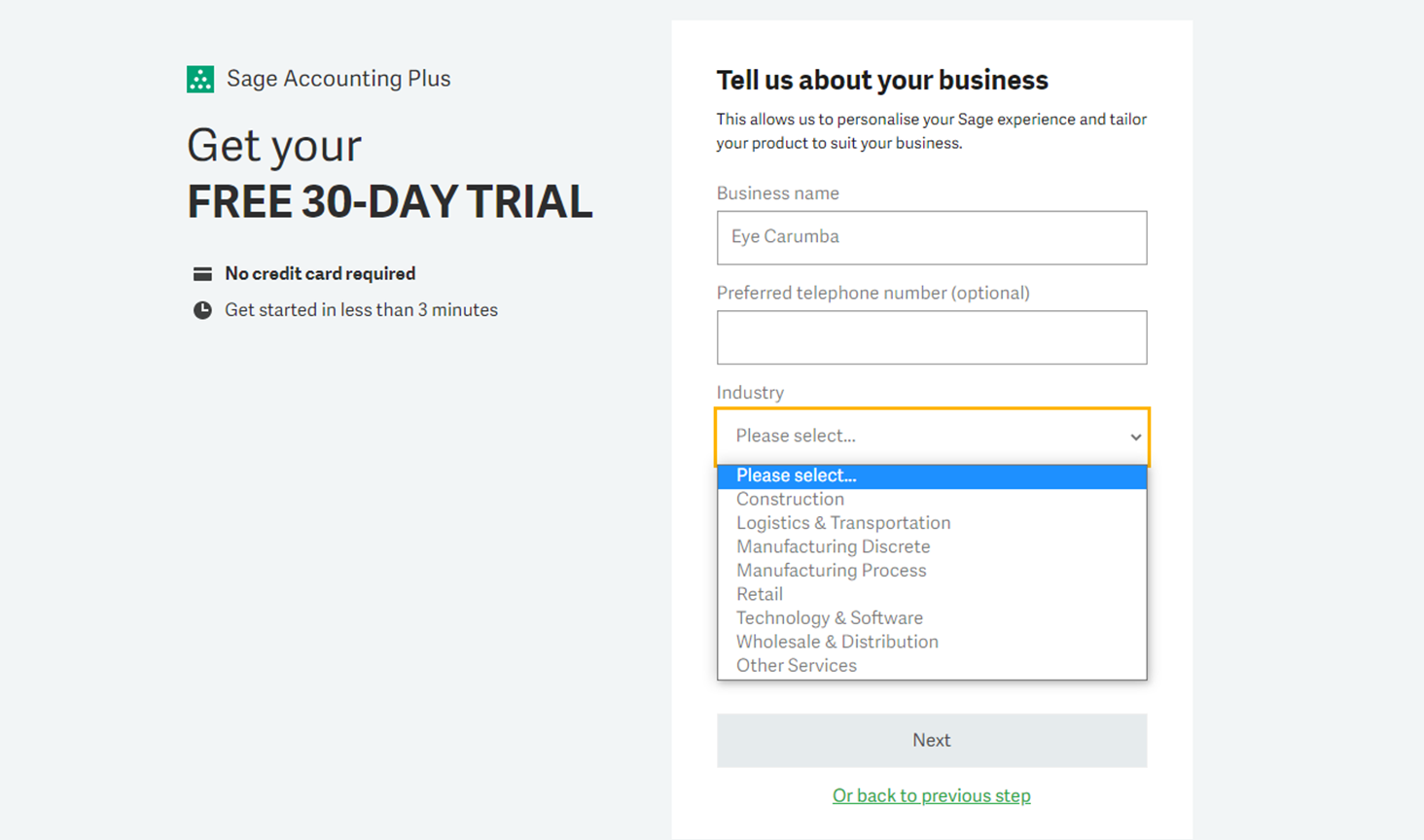
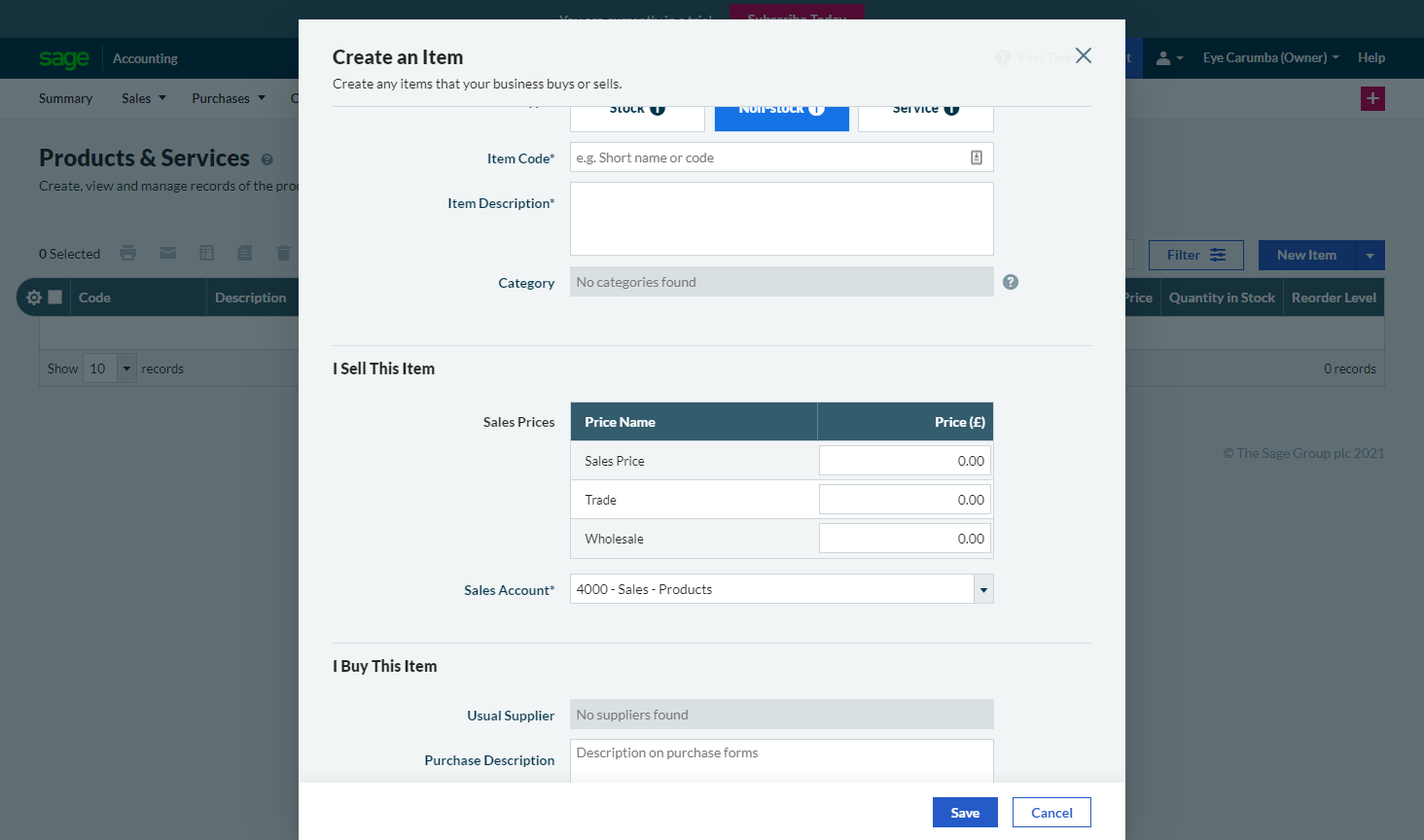
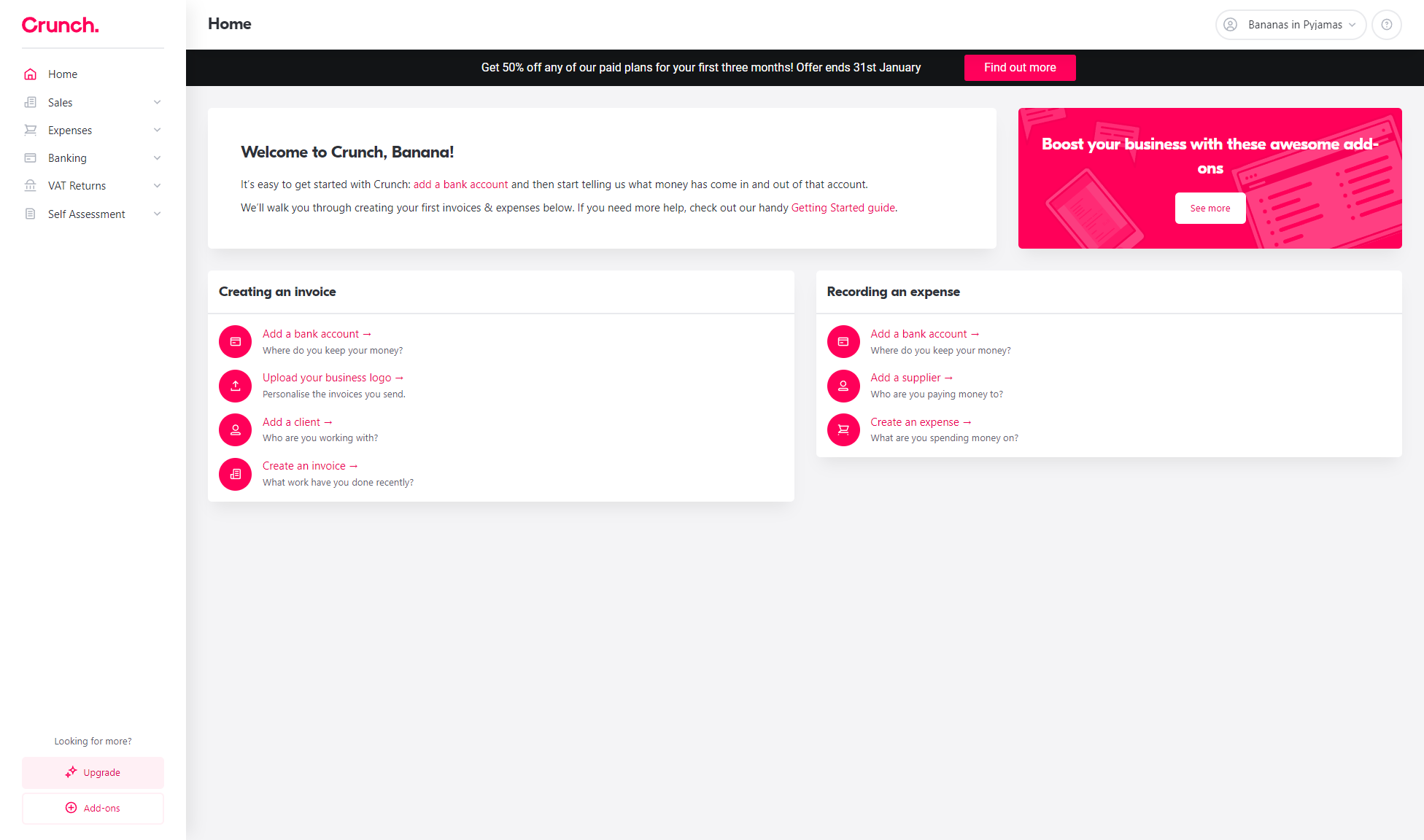
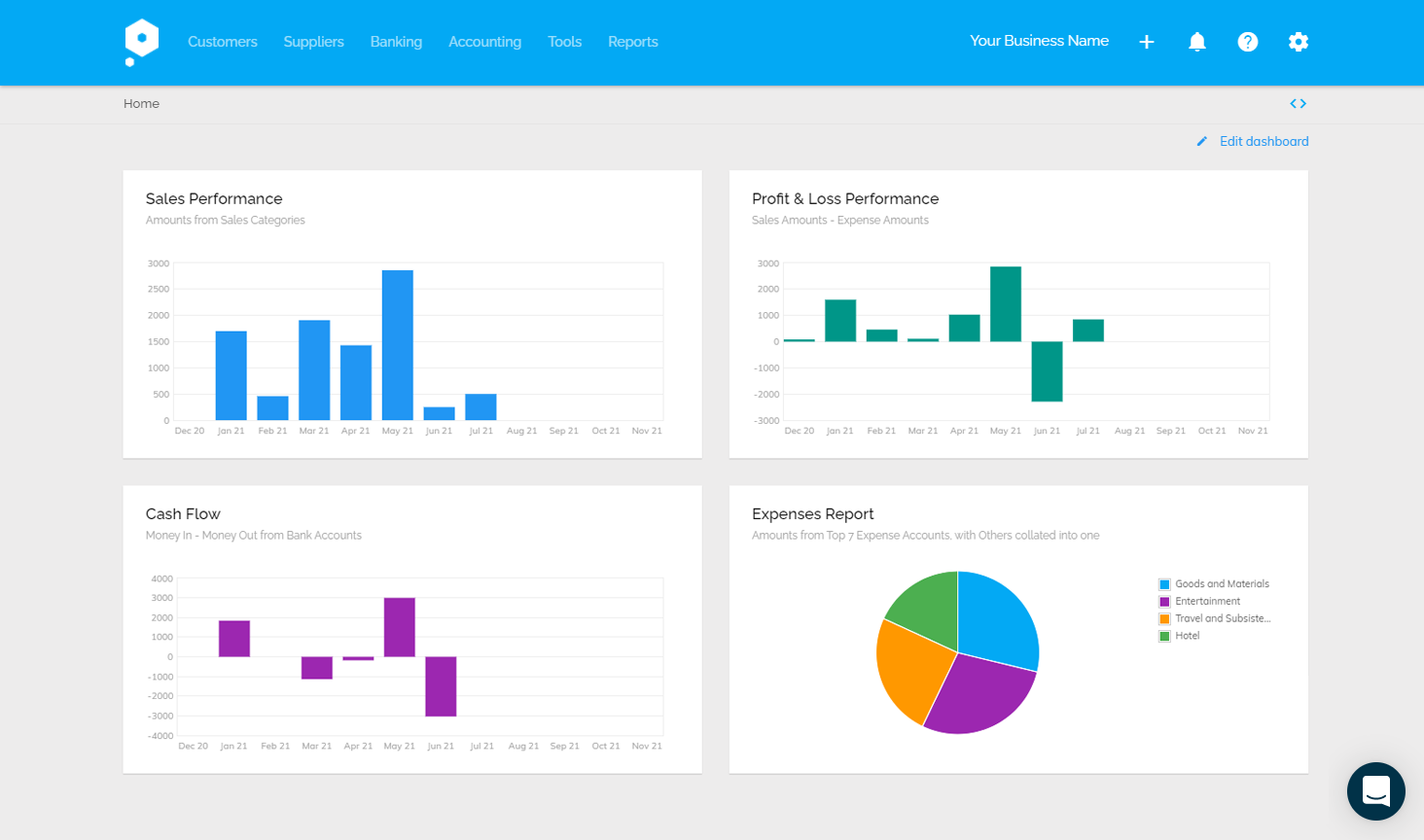
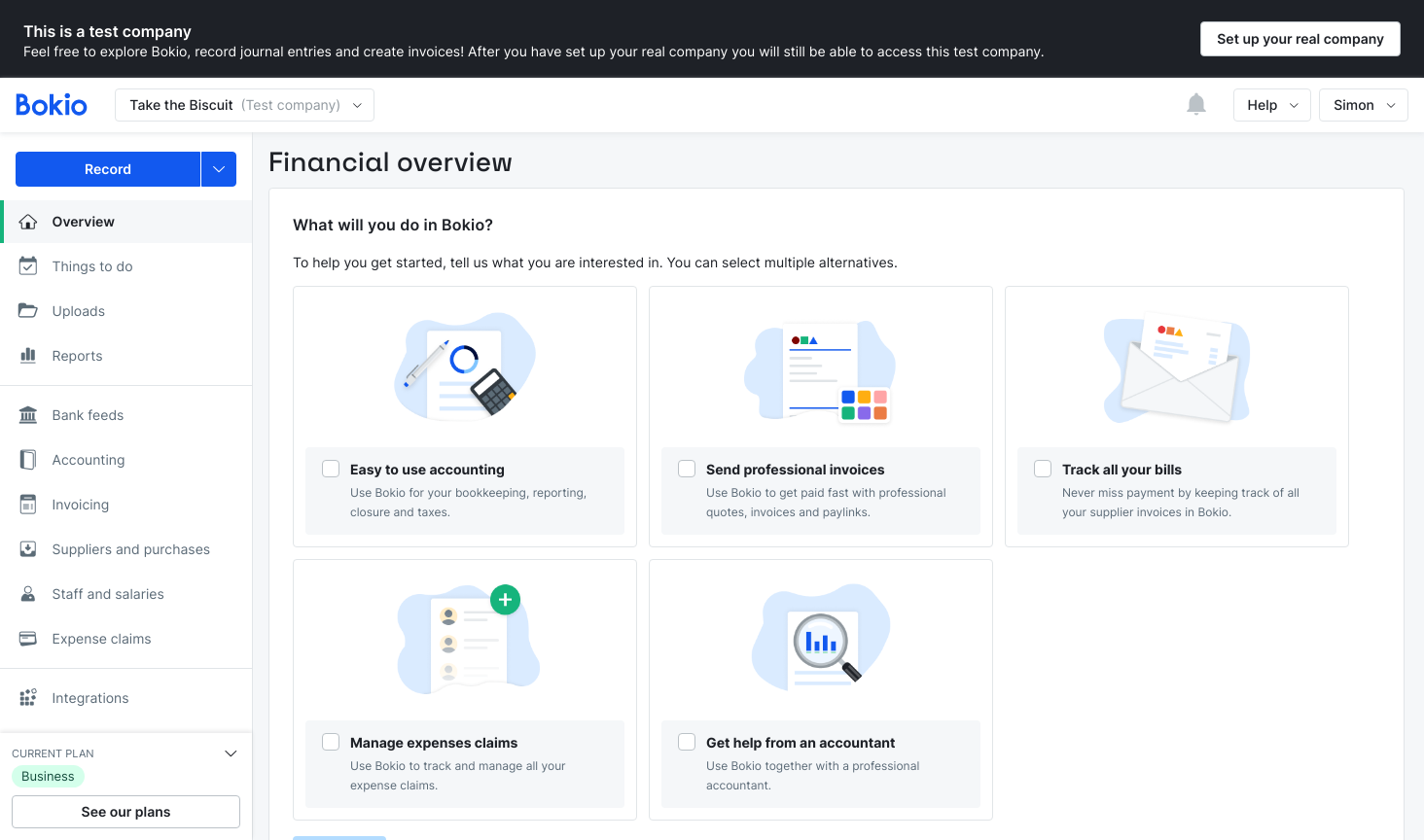
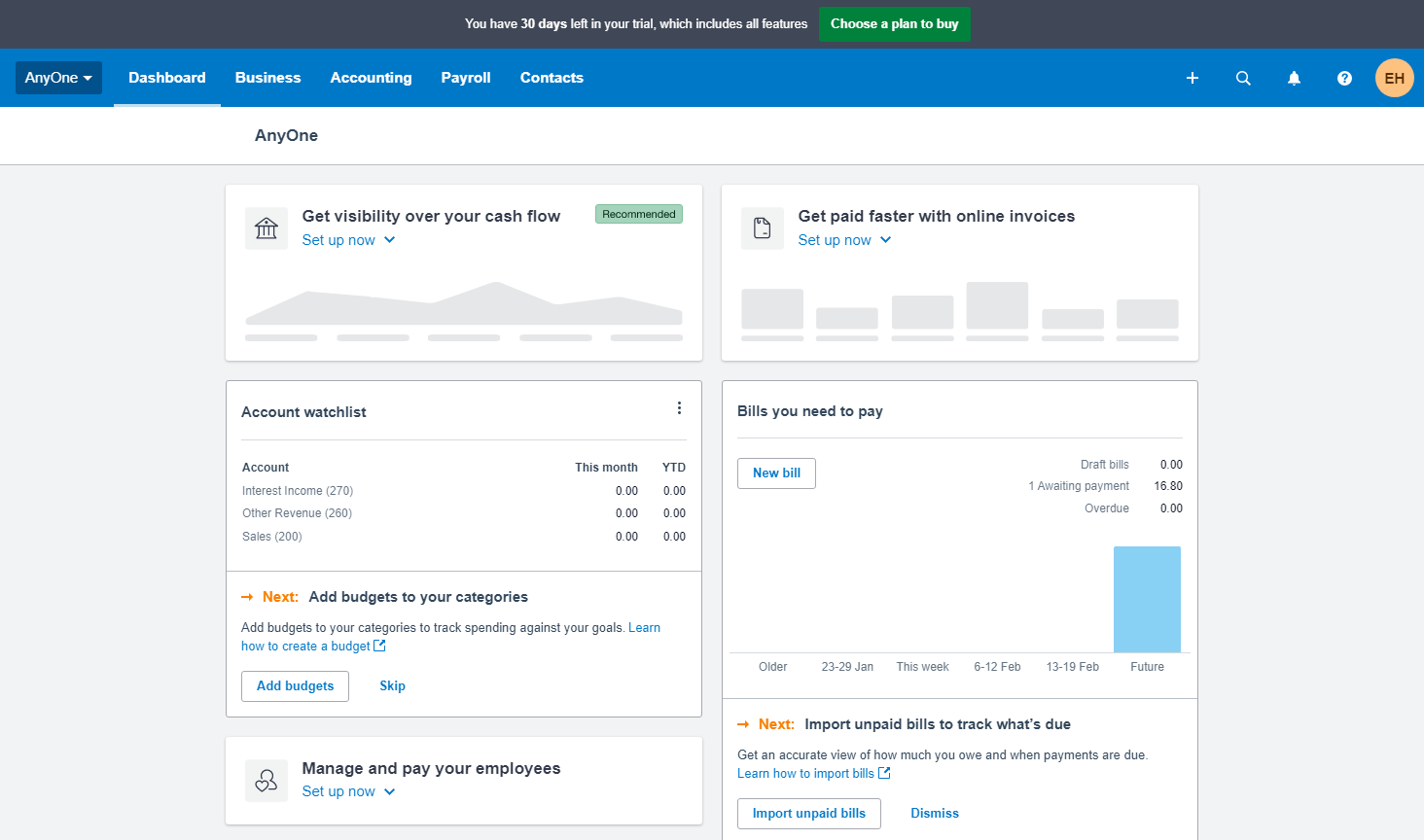
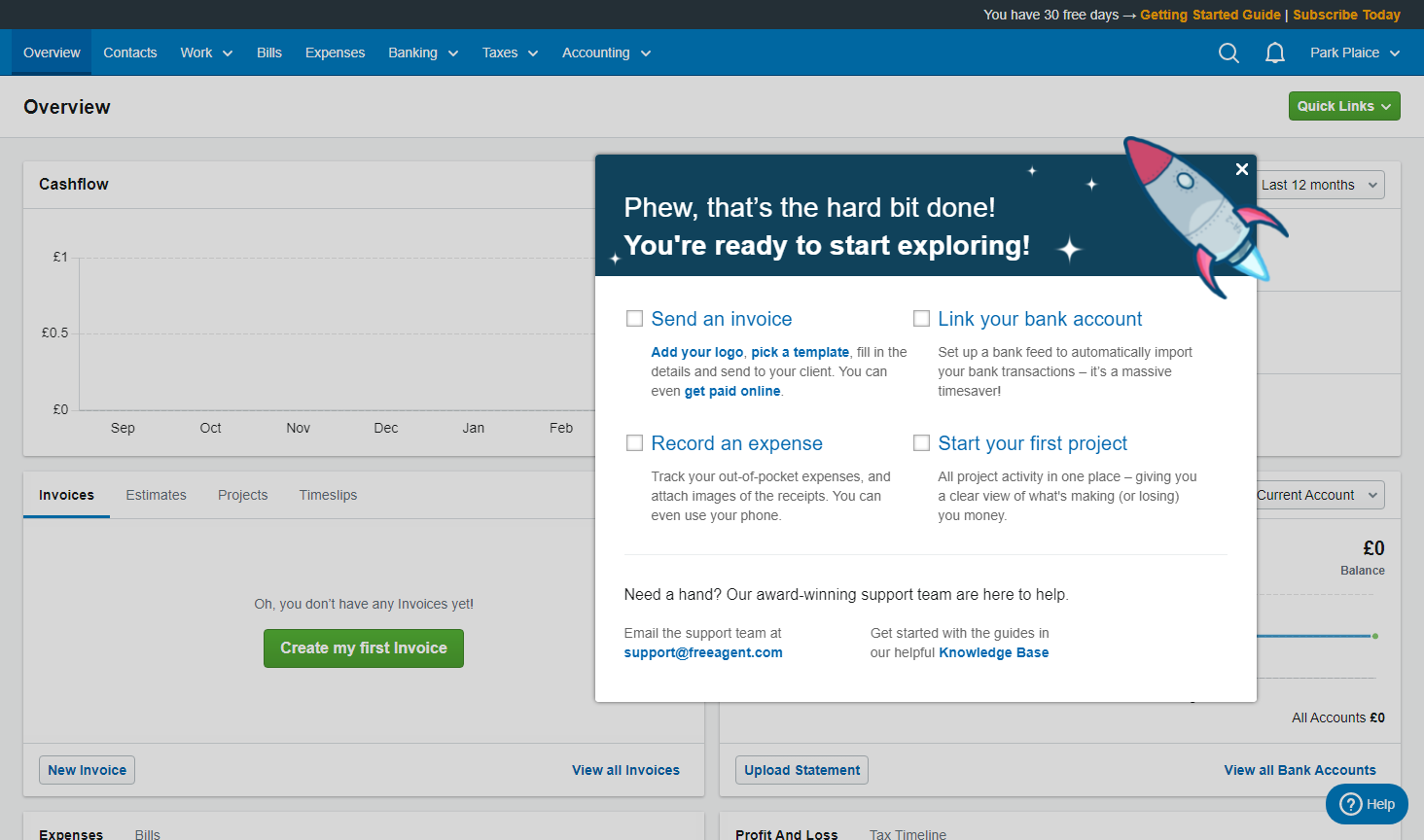
Isn’t that bad the accounting program itself but all the Sage One web platform is so confusing with several types of accounts and similar names. I really don’t like this. I prefer simple programs with lots of useful features. Very easy to subscribe but hard to unsubscribe, I sent messages to their support email for this and no replies. This is a huge corporation with no mercy like all of them. I recomend you to invest your money in smaller, more local but with better customer service.