
Our review of Pandle
Despite being one of the smaller players in the market Pandle really stacks up well against its competitors, and at a much lower price point with fewer usage restrictions too.
It avoids using any over complicated accounting jargon and hides features which aren't relevant to your business, keeping their UI clean and simple to navigate. This makes it an ideal bookkeeping software for beginners and for small businesses who need to keep costs to a minimum.
The range of features available is almost identical to more expensive providers too, though particularly large businesses who require complex reporting or those who need built-in payroll may need to look elsewhere. There is a very simple to use Wages Adjustment feature that we liked though, so you can enter wage journals to record wages and deductions correctly in your accounts.
On the flip side, Pandle's customer support is probably the best on the market with in-app live chat support provided by actual bookkeepers. We also really liked that Pandle take their approach to ‘unlimited’ very seriously; unlimited users, unlimited transactions, unlimited support access.
Review breakdown
-
Ease of use
-
Speed
-
Features
-
Support
-
Price
-
User Experience
Summary
Overall Score
User Review
( votes)Software Features
Ease of Use
Pandle is extremely easy to use accounting software - one of the easiest to use that we’ve reviewed in fact. This is due to a combination of an intuitive menu navigation, and a pleasing interface which is free from clutter. Each page is laid out simply, making it quick and easy to understand, even for the most tech-phobic business owners.
Getting started on Pandle was a simple enough task. A set-up wizard asks for most of the business information so that the software loads the correct features without needing to mess about with settings later (you can still easily change these afterwards though). We thought this was a nice touch which, for example, reduces the risk of entering transactions before sorting out the VAT settings, which would cause the VAT return to be incorrect.
Entering opening balances was also straight forward, with another set-up wizard helping things to move along. The data validation and on-screen prompts were a welcome feature, as are the plain-English explanations. You won’t need your accountant to get started on Pandle.
It’s worth noting that Pandle is currently made for the UK, so the terminology is UK specific as well as the layout and business types that are available.
Speed
Not bad! When we’ve tested this software in the past it’s performed well. Their product release blog indicates they’ve spent some time refining it further, making it faster, with more work to come.
The site does not have any lag, and transactions can be entered really quickly, particularly if you set up bank feeds or use the Stripe or PayPal feeds. They automate the process and significantly reduce the amount of time you spend entering your business data.
The navigation menu makes it very easy to get round without lots of unnecessary clicks, and there’s a Quick Links menu to create new documents like invoices or quotes. We also liked being able to customise the Quick Links menu, allowing you add links to the pages you use most. That was a nice touch.
Features
Pandle squares up to its competitors without seeming to break a sweat. Most of the bookkeeping tools that you’d expect, such as bank feeds, receipt uploads and invoicing are all present and done very well. They even have a built-in stock control and inventory management tool which works well with the other features.
There aren’t dozens of reports to choose from like you might find in some bookkeeping software, but everything that most business owners will need is covered (profit and loss, cash flow, balance sheet, payables and receivables etc.). It helps that they’re very simply laid out too. No frills, but it does make things very easy to understand.
Staying organised is easy, with areas to record your customers, suppliers, and stock, as well as making notes, or organising finances according to project or job. We really like that collaboration happens in real time too, so multiple users can work on the accounts at the same time if your business requires it.
Pandle doesn’t restrict accounts, either by number of transactions or by number of users – and this is actually pretty rare.
The bookkeeping tools and functions that Pandle offers are more than enough for the majority of small business owners. It’s also approved for MTD, so you won’t need to mess around with bridging software - this functionality is available on the free version too, so you can submit VAT returns directly to HMRC without even upgrading to Pandle Pro.
It would be nice to see a mileage tracker, though this is apparently in development.
Support
Pandle support is a huge selling point for the software. The usual help centre articles that you’d expect from any software are properly useful, and not hidden behind a login screen so you can have a good look round. The product tours are good, and work well too; it's a bit like having someone show you where everything lives on the screen.
For us though, the biggest mention goes to the unlimited access to an online live chat team of trained bookkeepers who know their craft and the software inside out. It means you can get instant support for the issue you're having without waiting days for a response to an email.
Price
Pandle is free, and according to their website, always will be. There’s also a Pro version which is priced at a very cheap flat rate of £5 per month. There’s no contract, so you can just roll from month to month.
One thing that really sets Pandle apart from some of the other big players in the market is that they don’t limit the number of users, so once you create an account for your business, you can add as many users to it as you need without having to buy extra licences - this really is unique when compared to the likes of Quickbooks and Xero.
What level of bookkeeping knowledge will I need?
None! Anyone could use Pandle, even without any prior bookkeeping experience.
For novice users it would be worth investing 5 minutes to read the getting started guide and watching the onboarding tour which loads when you first land on the dashboard. These explain the software inside out. It’s also well worth a look if you’re an accountant in search of bookkeeping software for your clients.
Software Screenshots
[INSERT_ELEMENTOR id="1604"]We particularly liked how quick it actually is to complete your bookkeeping once you're set up to start using Pandle to it's fullest, like setting up bank rules to automatically reconcile your transactions. The shortcut keys were also a good unique feature which we struggled to find elsewhere. It’s very accessible, and you won’t need to use the mouse when entering transactions. The pricing is super competitive, and offers many of the same features provided by much more expensive competitors.
Large organisations with very complicated accounts will need to look elsewhere if complex reports are required. There’s currently no built in payroll function, although there is a bespoke workaround called wages adjustments where you can add payroll journals to include them in your accounts.





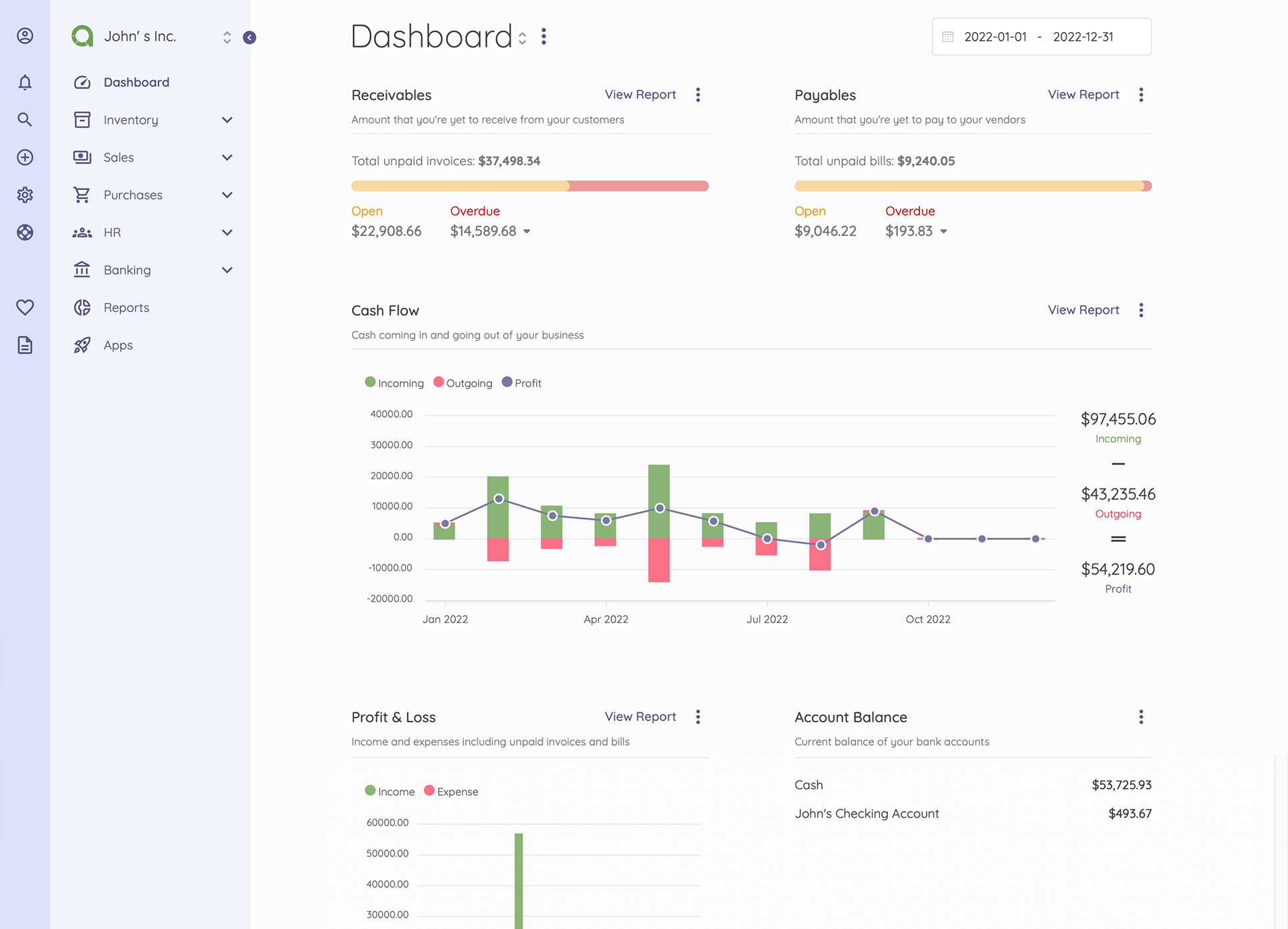
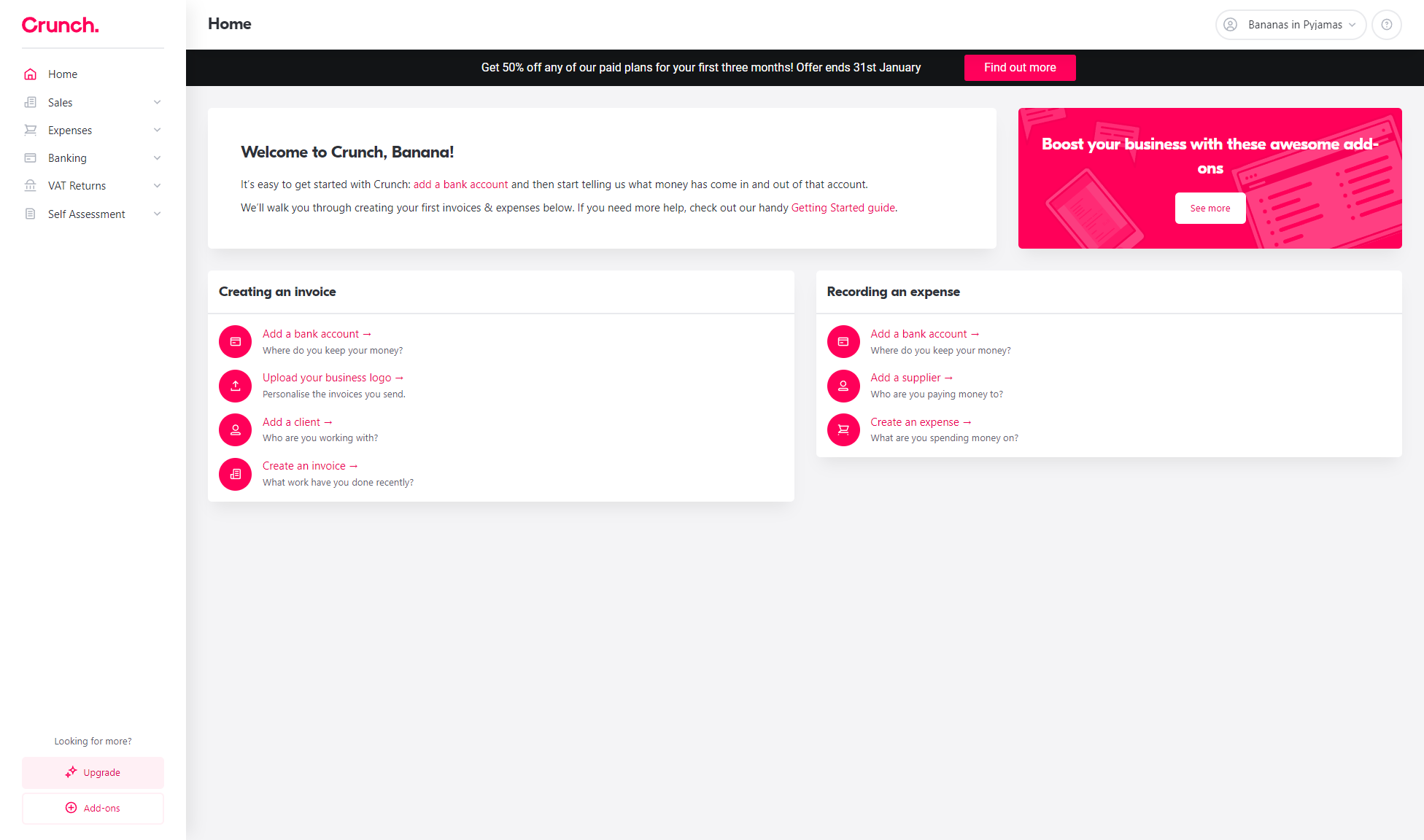
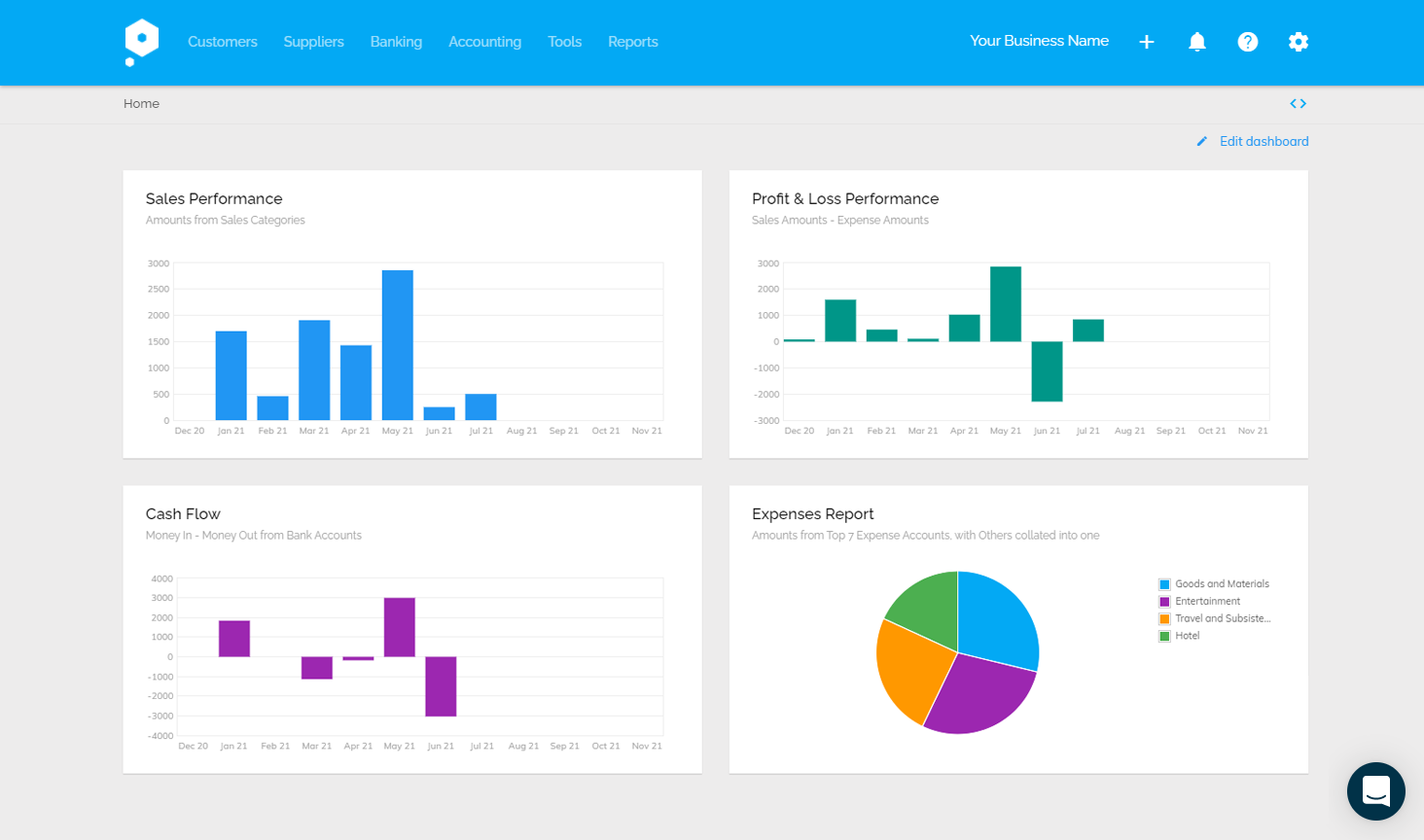
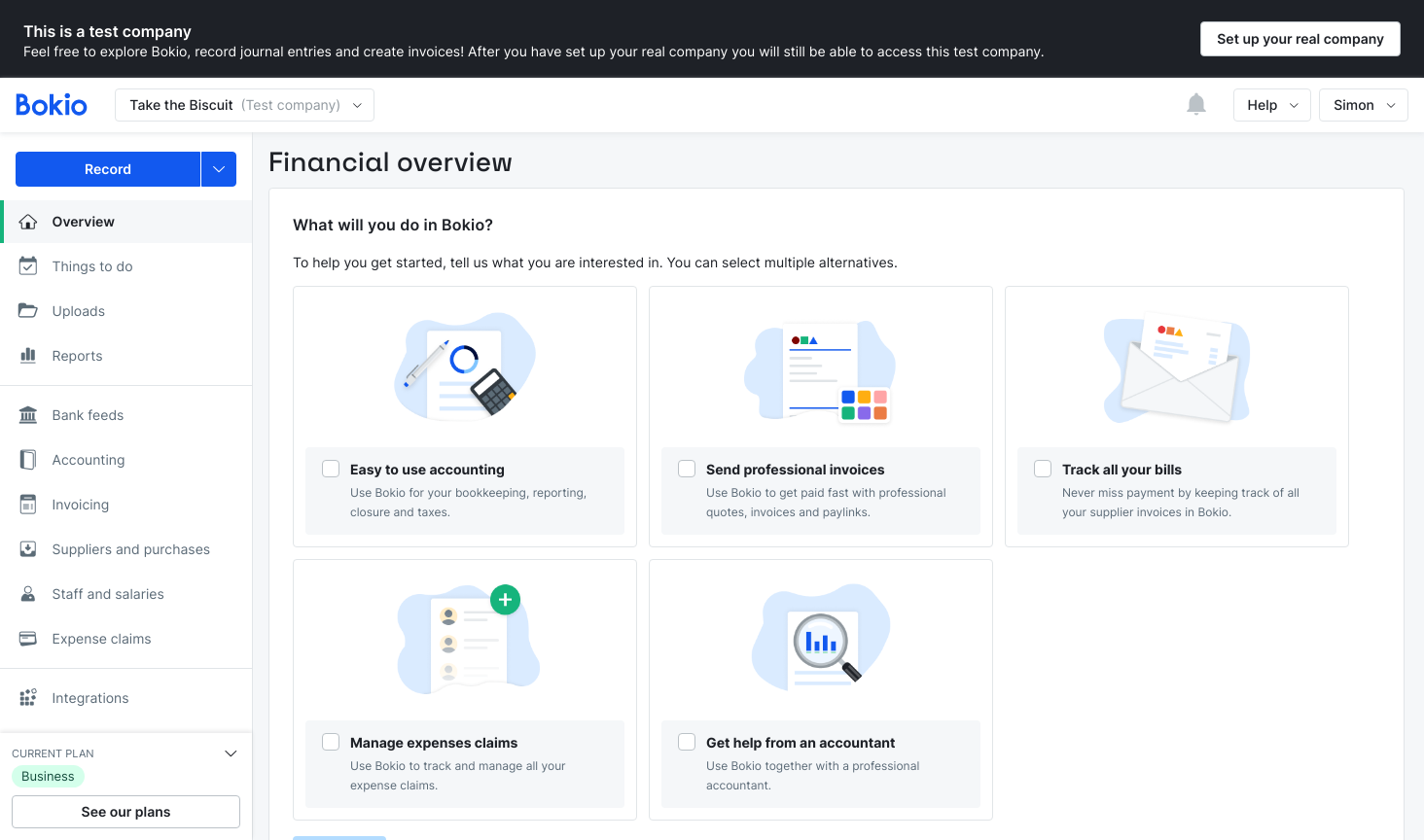
Hi – looking to record multi-currency bank transactions. We need good Nominal Ledger and CashBook recording services. No requirement for invoicing, VAT, creditors/debtors. Simple cash book recording. large volume of transactions in Eur/USD to convert to standard reporting currency of GBP. Is Pandle the best out there ? So many to choose from which have lots of features we don’t need
Are there any plans to integrate with gocardless?