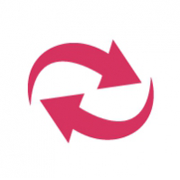
Our review of KashFlow
KashFlow does tick-off lots of the bookkeeping features that users have come to expect from accounting software these days. BUT - the user interface looks horribly dated, and badly needs attention to iron-out the confusing navigation.
Despite seeming to offer lots of functionality, the software does have a tendency to feel like development time has been spent on getting new features out as quickly as possible, just for the sake of it. There's definitely a lot more work needed to improve the user experience.
A quick scan of Kashflow's Trustpilot page doesn't make for fun reading either, customer support appears limited at best, and that is being kind.
Review breakdown
-
Ease of use
-
Speed
-
Features
-
Support
-
Price
-
User Experience
Summary
Overall Score
User Review
( votes)Software Features
Ease of Use
As KashFlow’s review scores are pretty dire, we were intrigued to see what using their accounting software would be like. Creating the account is no more involved than the usual checklist of business details, and the 14-day free trial which is accessible without entering any card details is also pretty standard.
The user interface is very cluttered, so a first look at the dashboard can seem a bit overwhelming. The navigation menu is a static left-hand column, so it feels intuitive if you’ve ever worked on a WordPress website before - although that will rule out a lot of people!
The quick access menu was initially confusing. When the menu is closed it gives the impression that it’s a button just for creating sales invoices, rather than the other useful stuff that’s also hidden away in there, although ‘Create Purchase’ makes a double appearance! It would be great if this menu was always available, but some screens do hide it and we couldn't quite work out why.
We initially found the layout fairly easy to navigate, but there’s definitely a lot of room for improving the KashFlow user experience.
For example, creating a new sales invoice isn’t too much bother, and you can use the ‘Customer’ feature to prepopulate some of the information. There’s also a link (two, actually) to configure a PayOnline account so you can include a customer payment link on your sales invoices.
What did throw us was the dropdown menu to select products to include on the invoice. You can create new products from the invoice, but only to enter a product name and code. The ‘code’ bit could be confusing to anyone taking their first bookkeeping steps.
Entering information into each field is also rather clunky if you use the mouse rather than the tab key.
As we were at a total loss where our new product information might have been saved to! It took some serious tunnelling and guess work through the settings menu to find anything that referred to it again.
Activating the ‘Stock Items’ feature happened more or less by chance, so having this as an option in the initial set-up questions would be useful. We’re still not entirely sure where to find this feature once it’s activated though.
Other clunky bits include the data import tool which allows you to import bank statements, rather than entering transactions manually. It’s in the settings menu, rather than the banking option, if anyone else has been looking for it? It took us a while.
Speed
Everything loads in good time when clicking into various features, and the reports that we tested all generated quickly. We did slow down looking for that stock management tool though.
The main issue is that Kashflow crashes and freezes, a LOT, and mostly without any particular reason. Which means you end up waiting around to finish whatever you were doing, not exactly efficient.
Features
KashFlow has a good range of features, including tracking mileage, invoices and quotes, bank feeds, and so on. There are other touches too, like template options for printing envelopes, which will take the sting out of some admin processes, although wouldn't be useful for all businesses. Some settings can be customised, too, such as renaming Sales Invoices if you want to call them something else.
There’s have an impressive collection of ready-made reports to help you monitor various aspects of your business, or to fulfil various reporting obligations. The selection is great but, like the software, they do look very dated, so won’t do much to dazzle investors or keep your shareholders awake.
Payroll features are available, and there’s also an Apps section where you can connect external services like PayPal to your KashFlow account. There isn’t a built-in option for storing documents in KashFlow, but you can connect a Dropbox account to save your receipts and invoices.
There are some features mentioned on the website, such as sending invoice reminders before they’re due, which we were not able to find, even after reading help content in the KashFlow Knowledge Base. And talking of support… so do they exist? We couldn't tell you I'm afraid.
Support
Once you’re signed into KashFlow you can get help by searching their (not always very knowledgeable) Knowledge Base, filling in the contact form to create a support ticket, or by emailing the support team. We created a ticket to find out where our stock items live once they’re entered into KashFlow, though the actual help that we eventually received wasn't particularly useful.
Price
KashFlow offer three tiers of package, available as an annual or monthly subscription. The lowest tier (£11.50 per month + VAT) limits usage to 10 invoices and 25 reconciled bank transactions per month, so will be fine for very small businesses but most will outgrow this fairly quickly. The next tier up comes in at £23.50 per month + VAT.
What level of bookkeeping knowledge will I need?
You can probably get away with no prior knowledge.
Software Screenshots
KashFlow keep the jargon to a minimum, and the most commonly used features are self-explanatory, if a little disjointed at times. The reports functions are varied, and available even on the cheapest package.
It’s not that we dislike it as such, but it does feel like it needs a big facelift. The layout and the way that features interact with each other could be vastly improved. Navigation can become quite frustrating, even once you know where to find features and functions.
Video




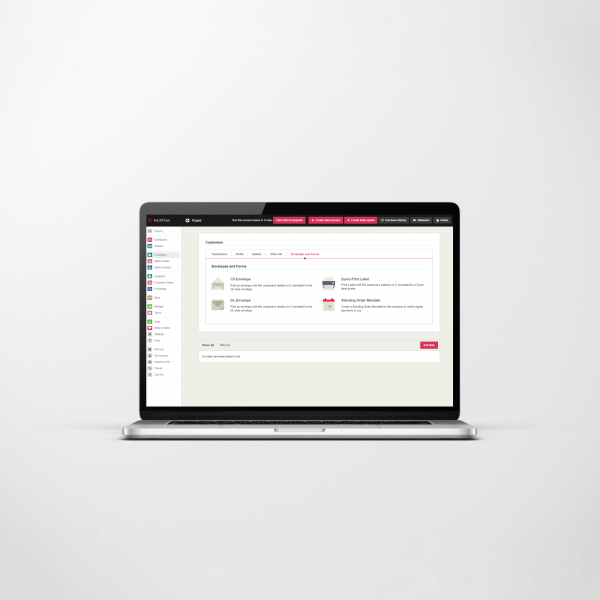
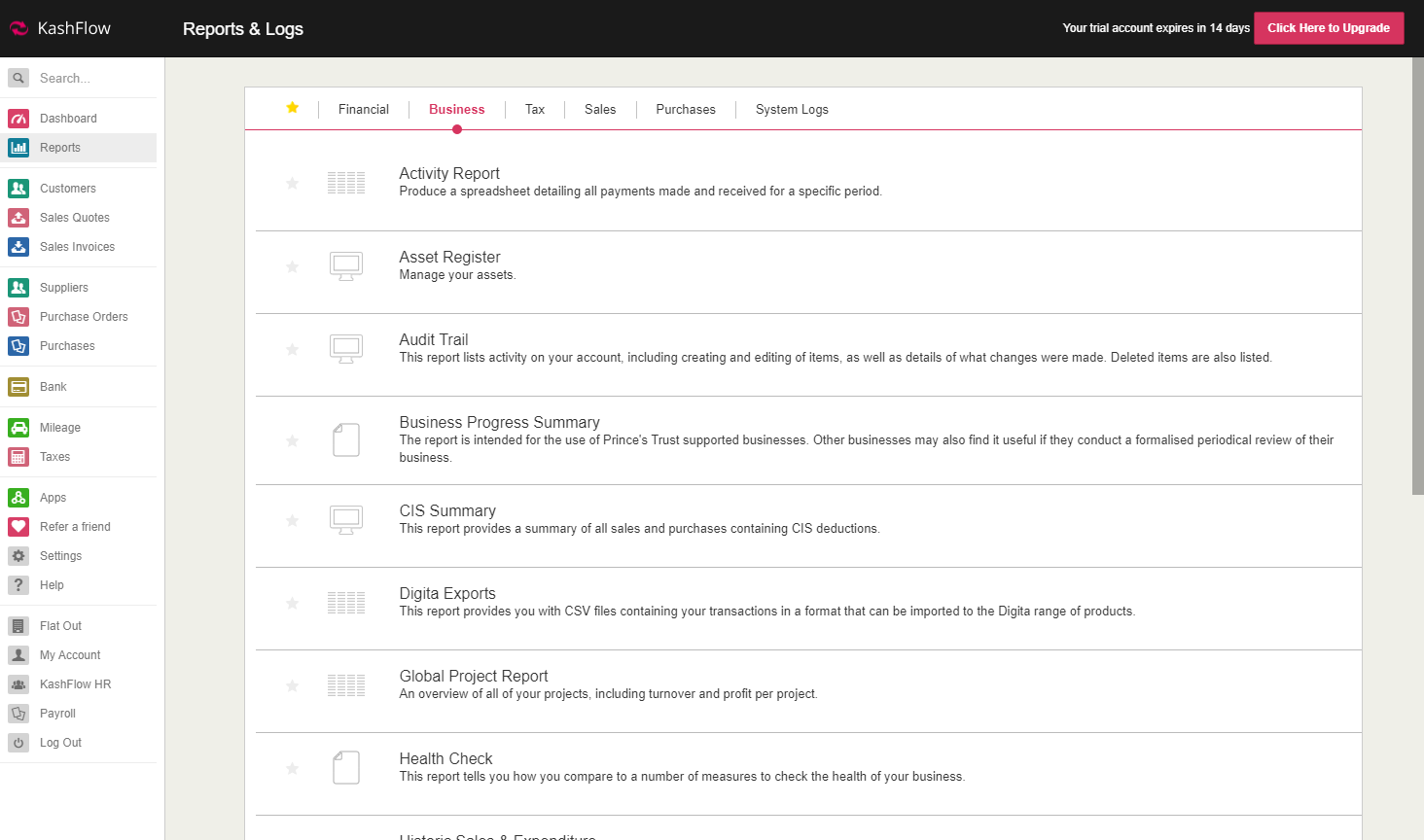
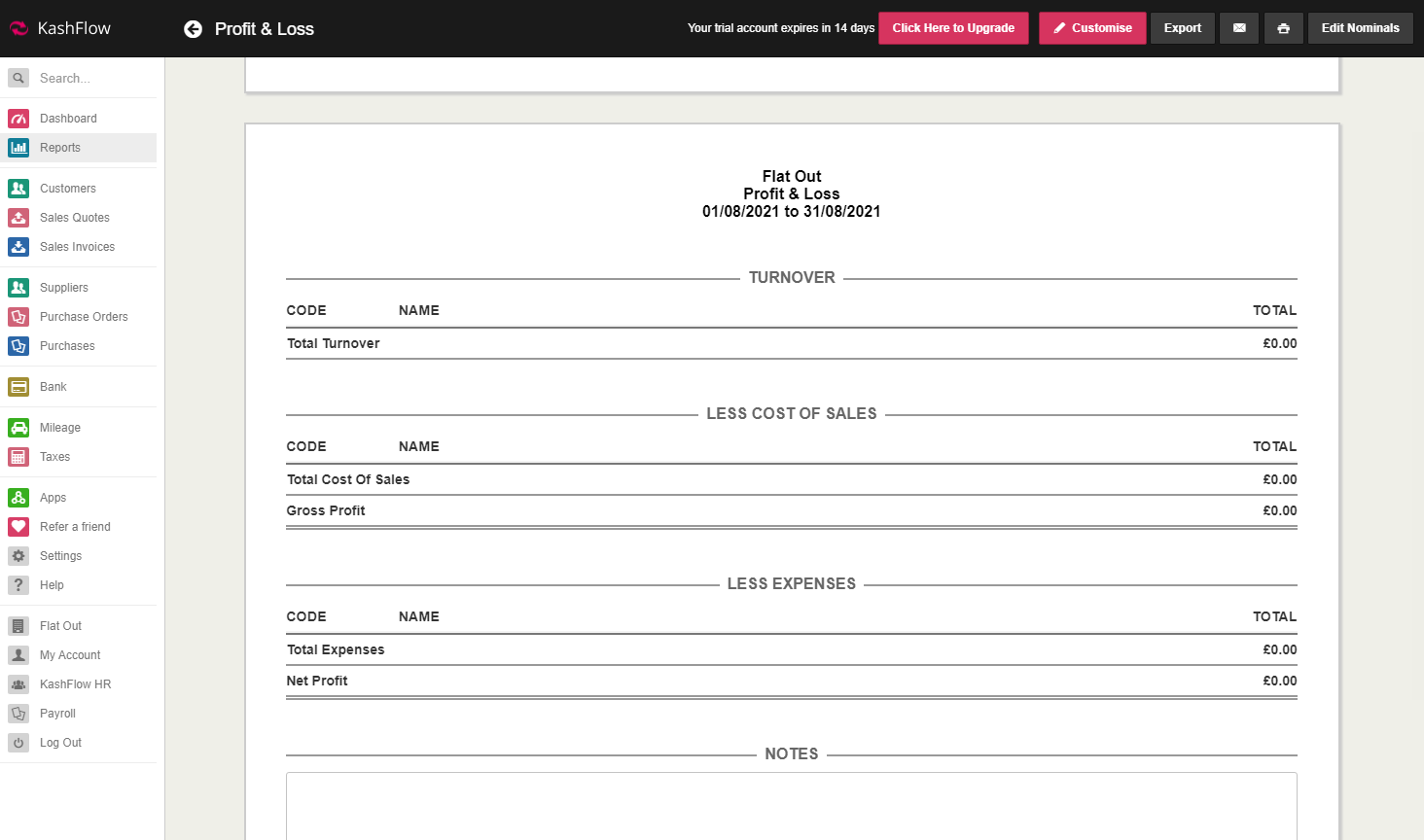
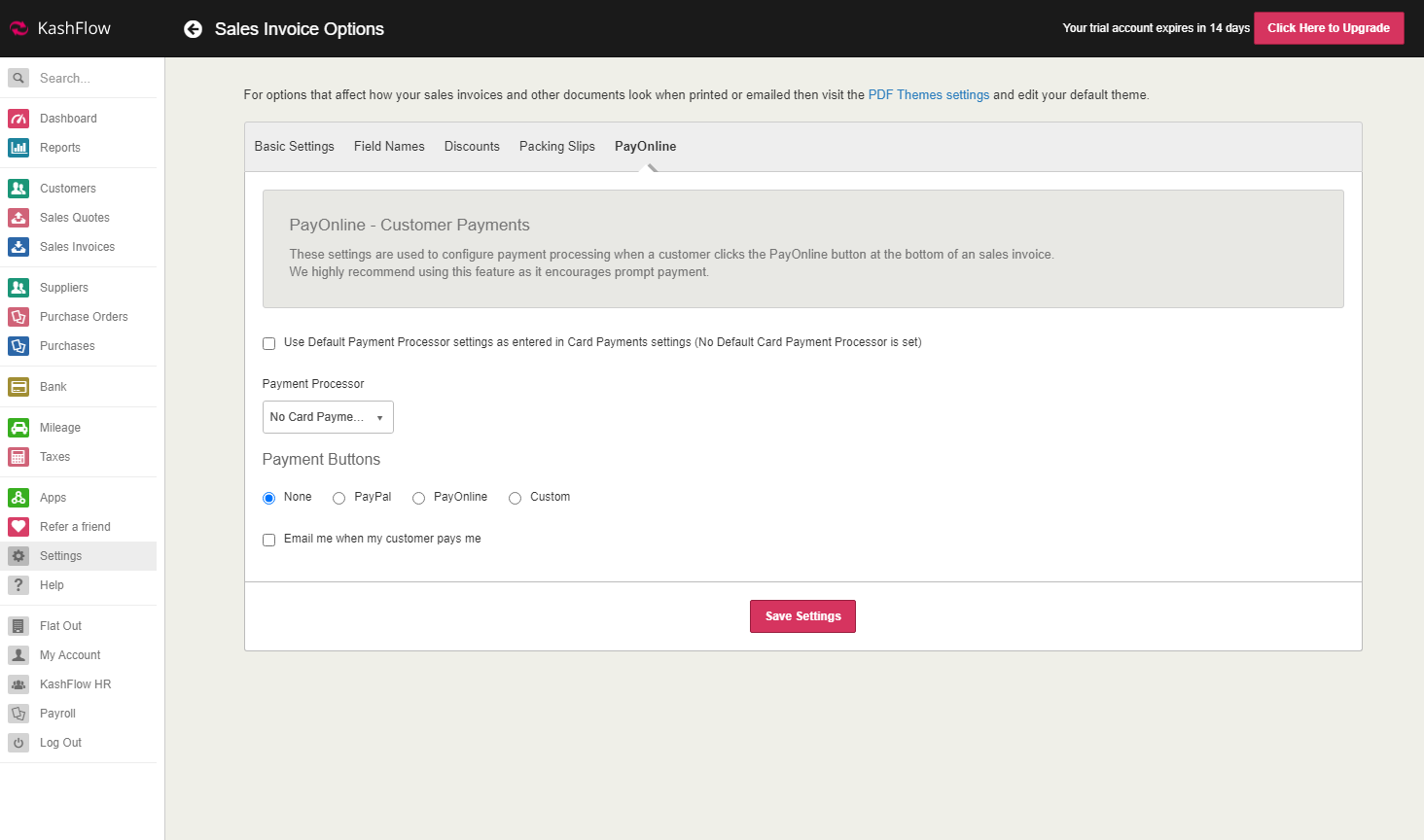
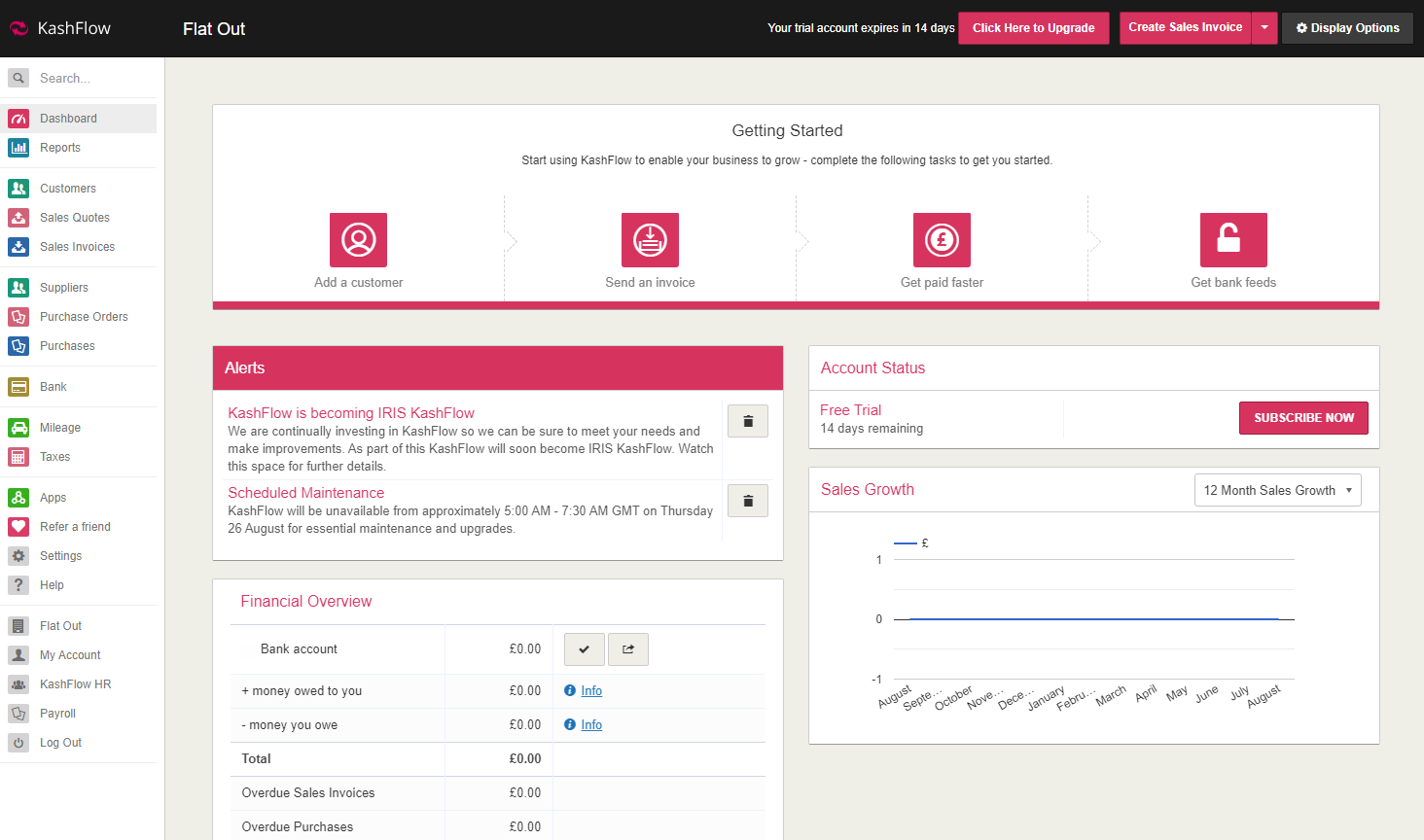
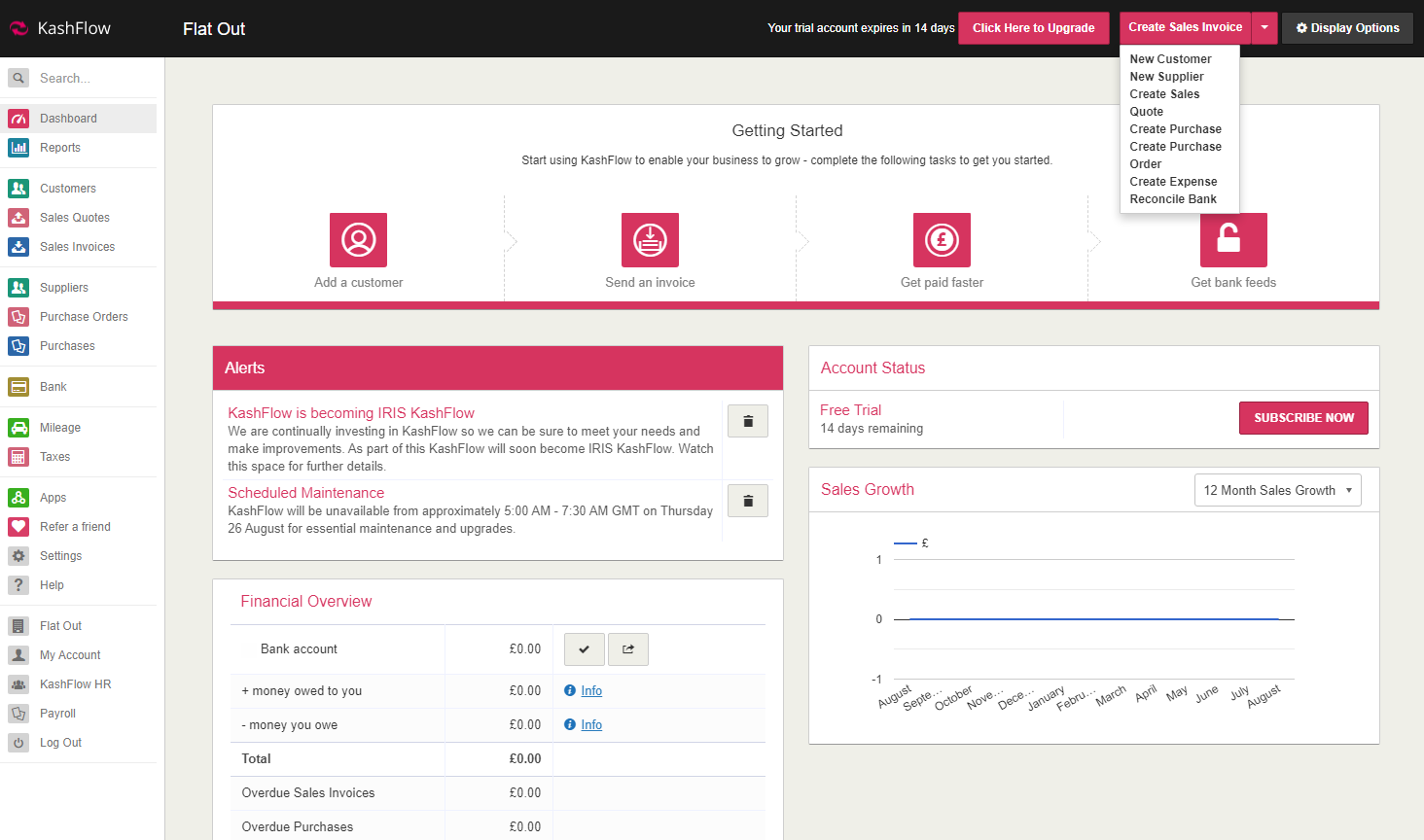
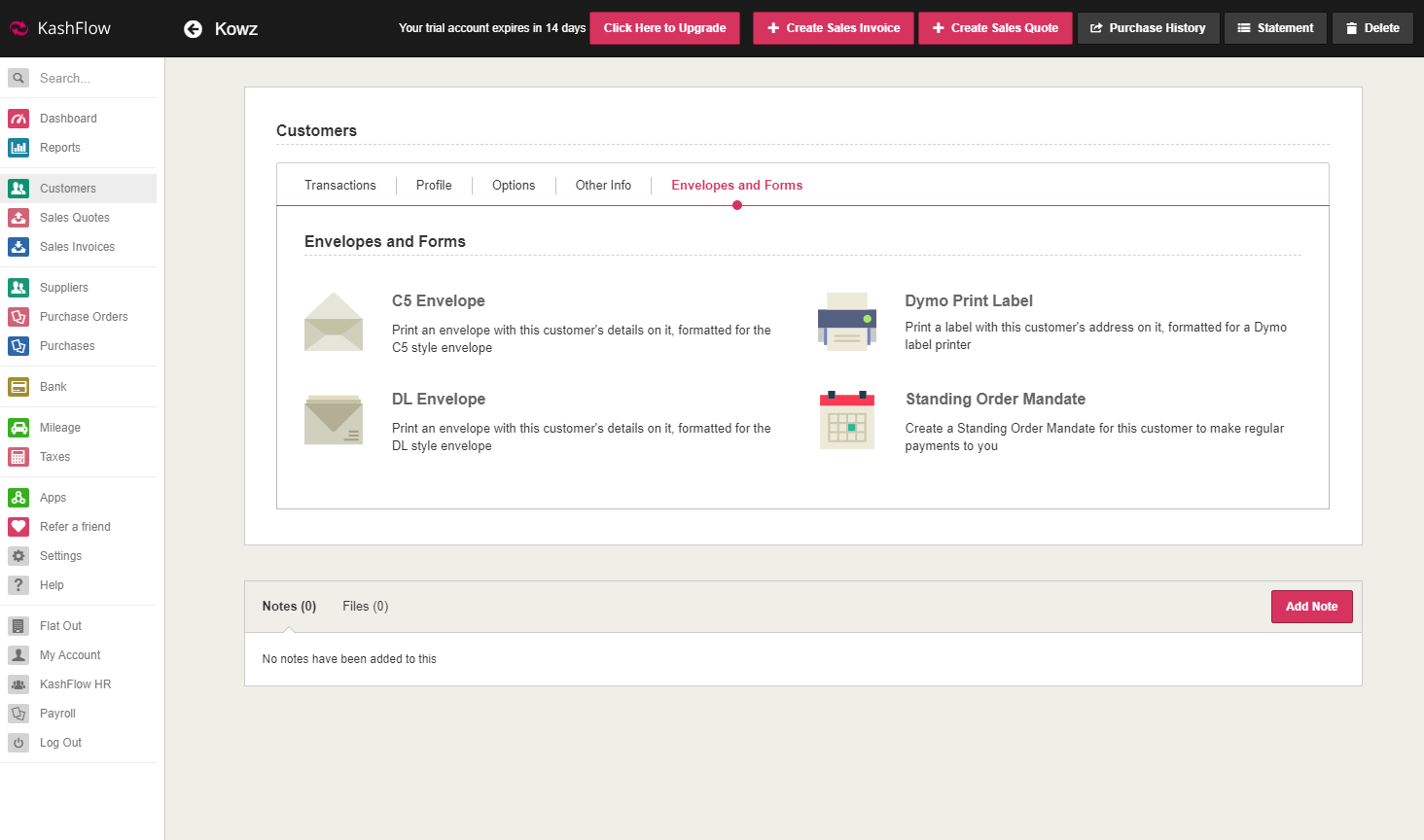
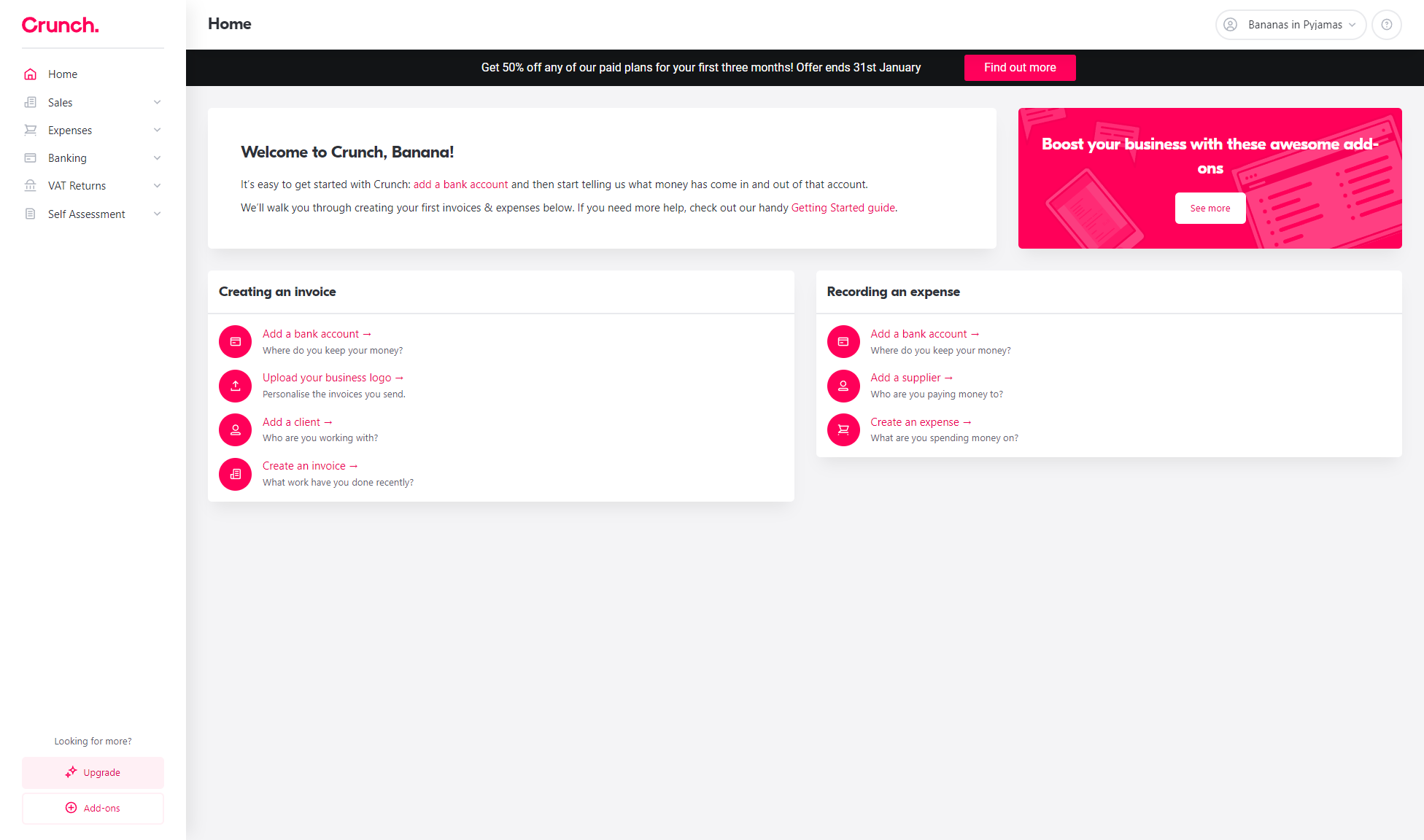
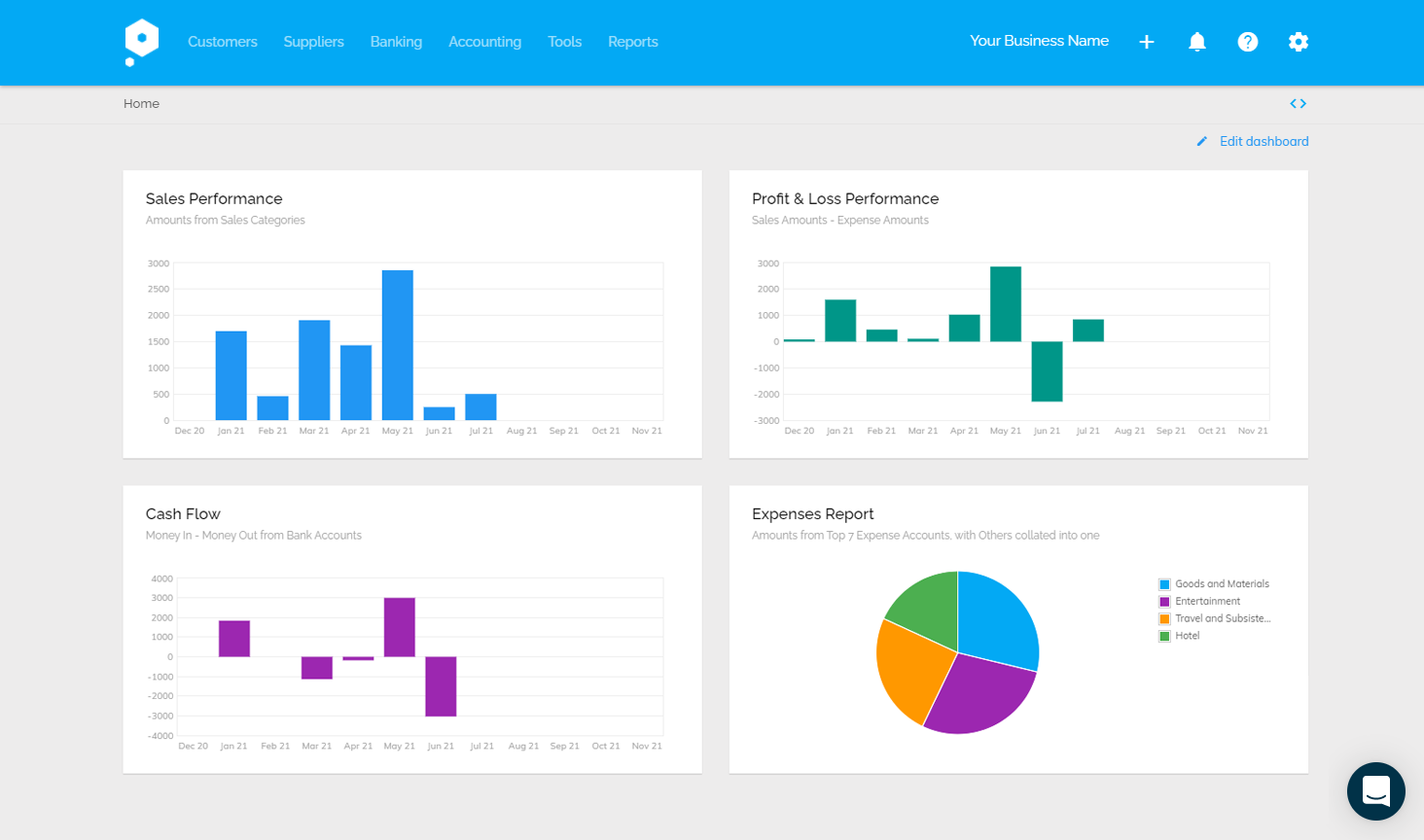
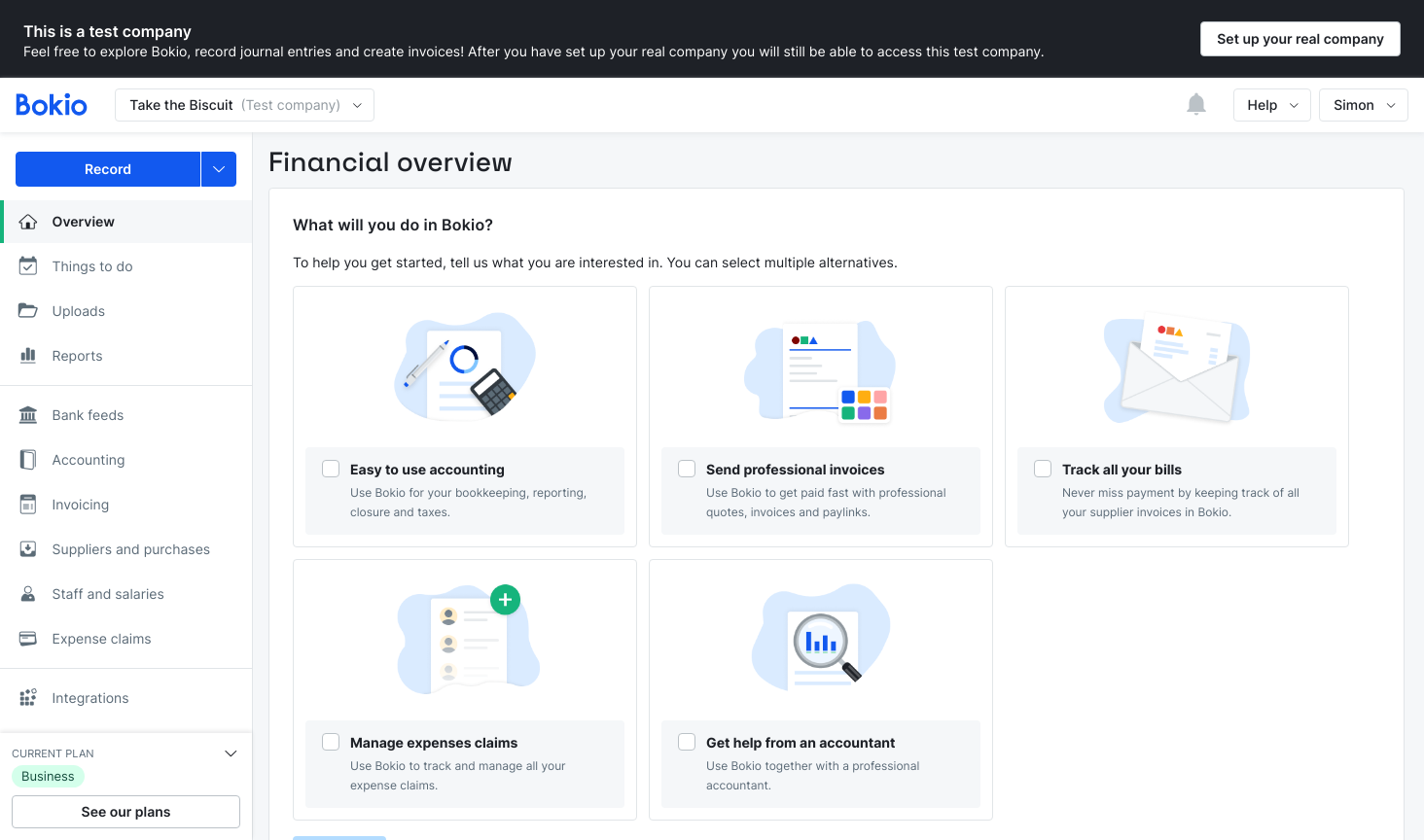
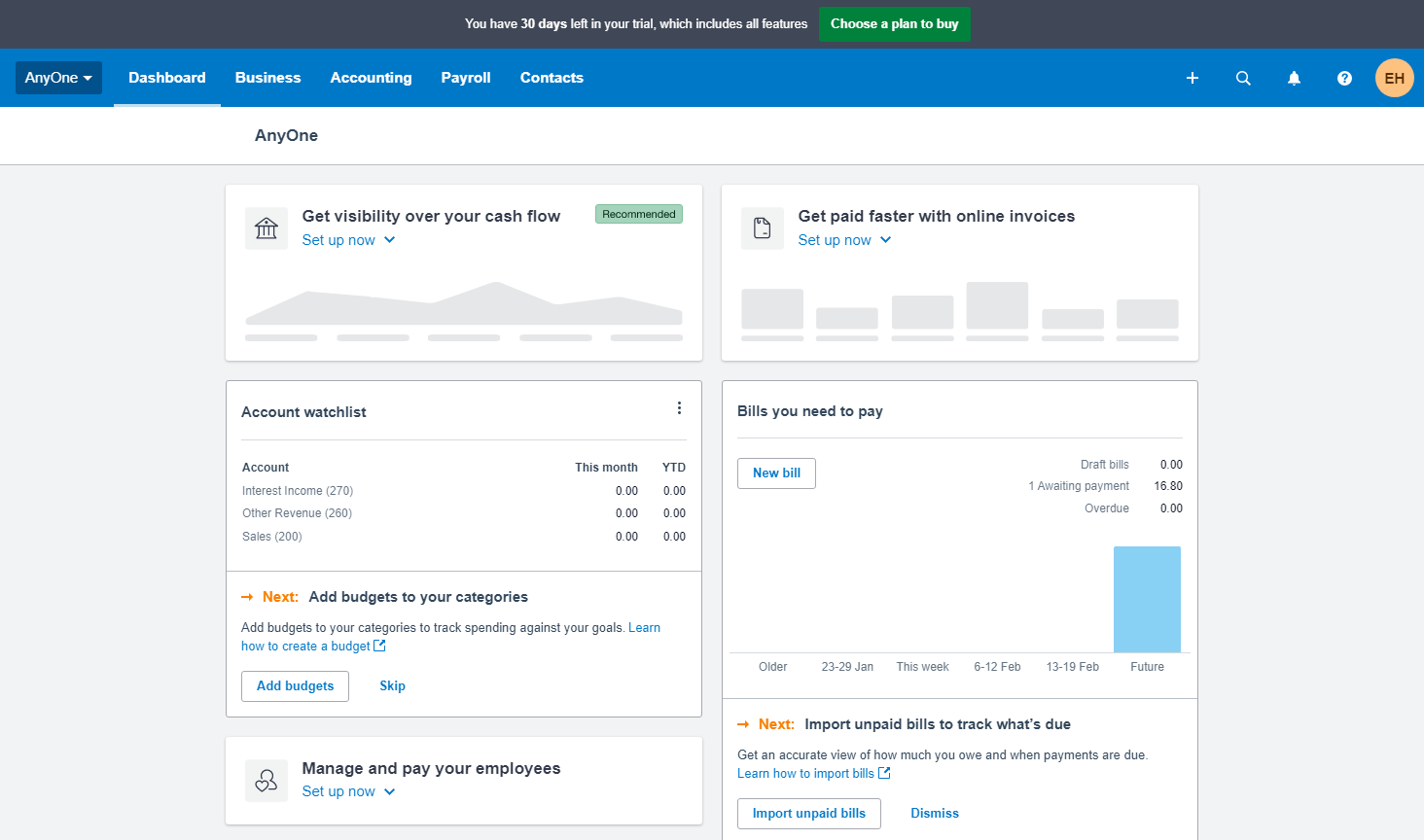
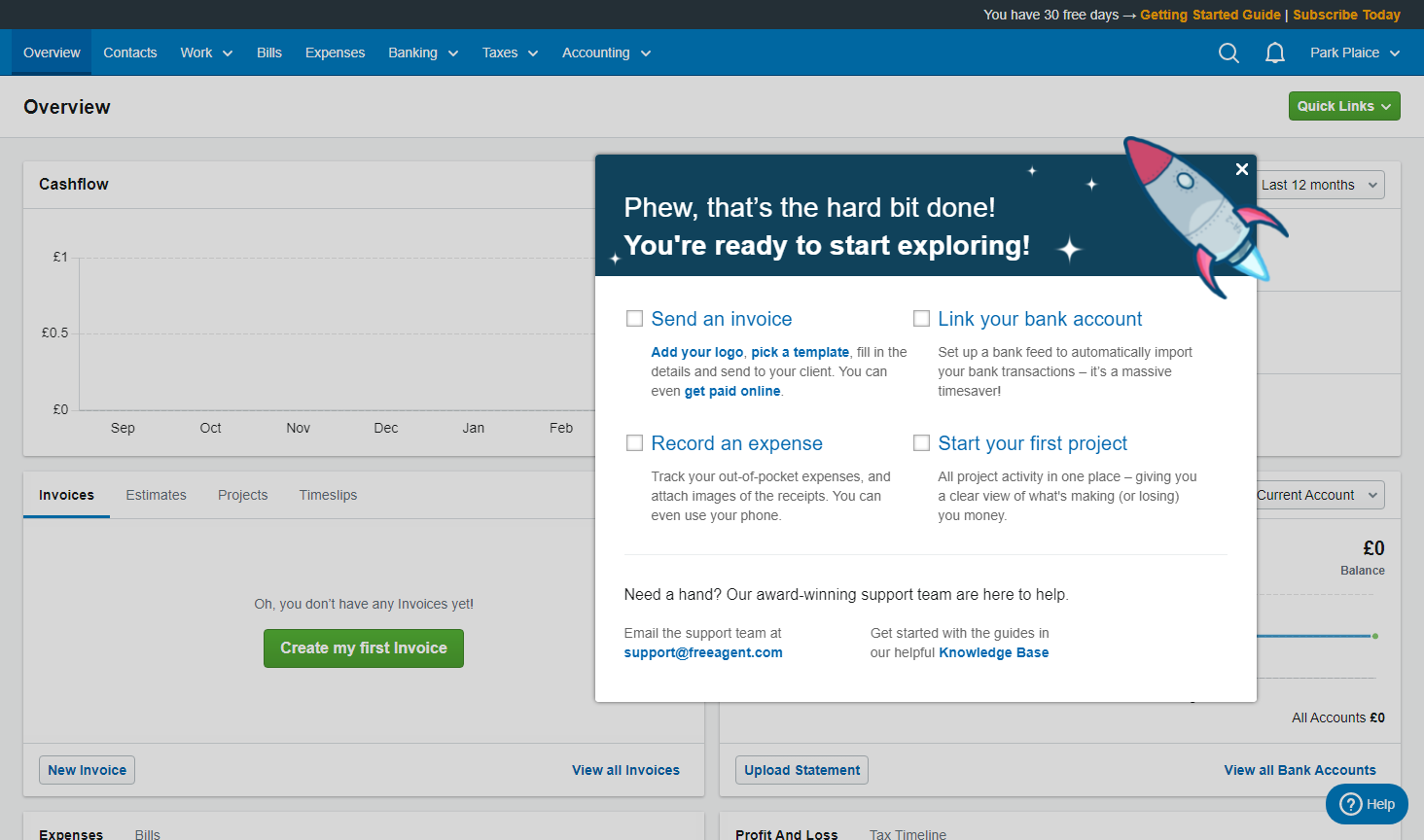
Terrible customer service / support! Yesterday I sat in queue for Live Chat (at position number 1) for a total of 5 hours. It kept disconnecting so I had to reconnect a number of times. At no point did I actually manage to speak to anyone. I also tried to phone yesterday and today, but there was no automated speaker – the phone just rang through and eventually disconnected my call. Tried to phone 0800 133 7529 as per their Description on Trustpilot – but that number doesn’t even work! I have also tried to email twice now and have… Read more »
A total an utter waste of time money and resources – do anything else.. product is a waste of time and money and you will need to reset it every single time you use it – and get locked out and get 0 help from staff that do not want to help you – when they can be bothered to respond…
TERRIBLE. Kashflow might be value for money, but it’s an awful product, and when it goes wrong the support staff won’t help you. You will regret getting this software.